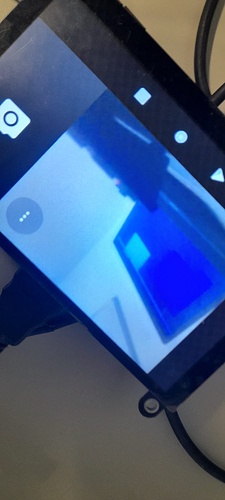Dear Radxa team,
has imx219 camera ever worked for anyone on linux?
I see in the comments that it is supported, I also wrote about it on wiki, but it doesn’t work for anyone (0 of the topics containing imx219 are closed!)
I’ve been asking and debugging on Discord for days, but no one is answering anything.
If there ever was a kernel and distrib version that actually works, please write it down.
I have hundreds of pages of logs, I tried almost all available kernels (all legacy! from 4.4.-79 to 4.4-154)
Thank you in advance for your answer!