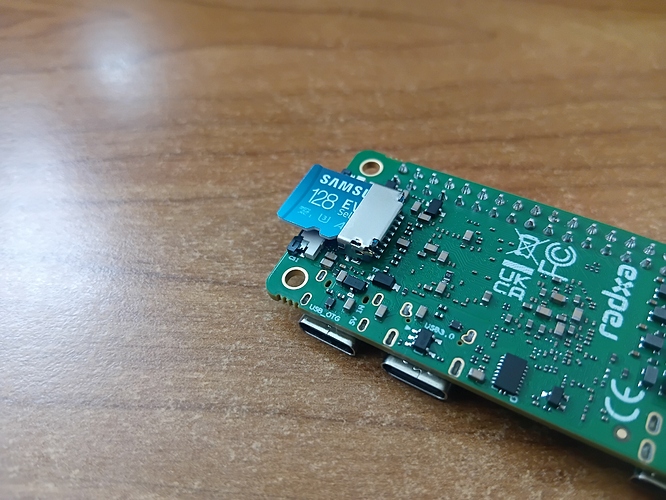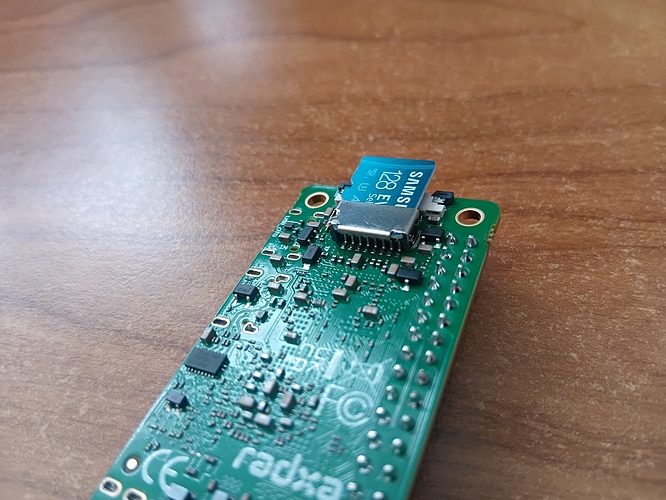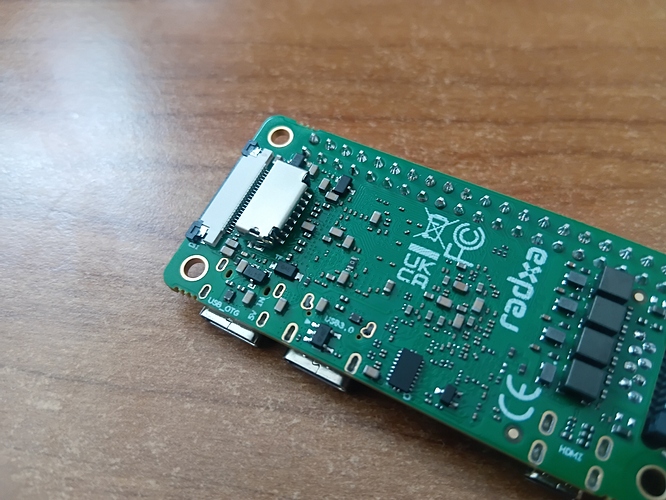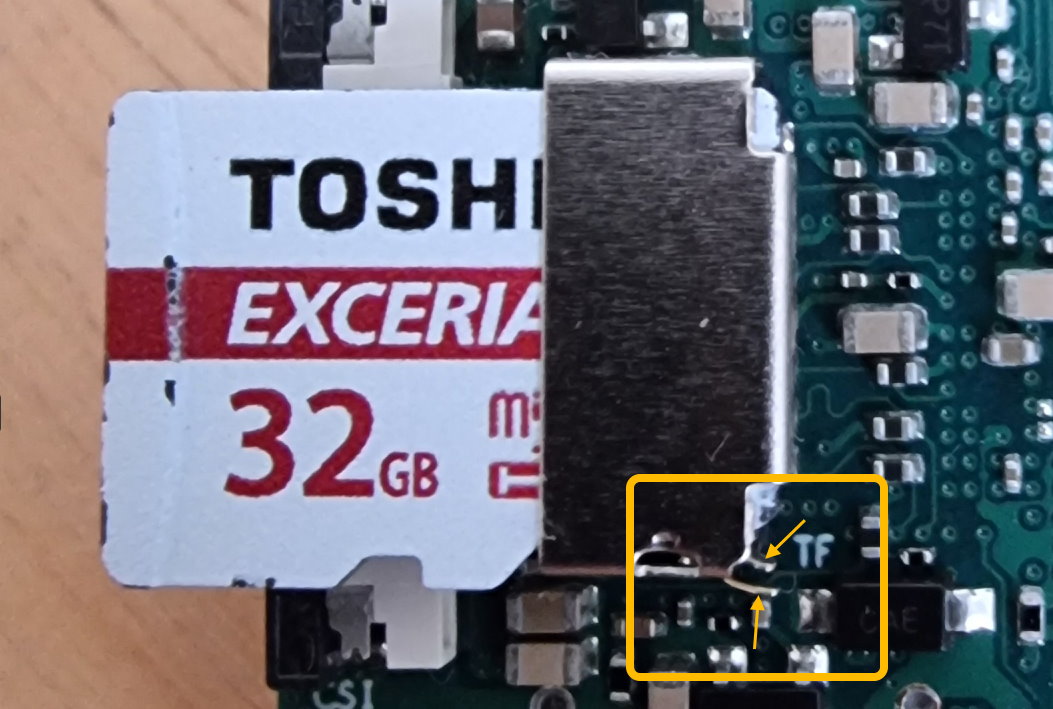Yesterday I wanted to try replicating a potential problem with the Ethernet port with our OS images on a somewhat new Radxa ZERO 3E. Sent by a teammate, at least I used it for the very first time.
I flashed our image, which booted up fine, showed serial console output as expected, connected to the network via Ethernet as expected, I connected via SSH, started to install some APT package upgrades. As extracting the packages took somewhat long (maybe even that was first sign of a problem), I moved the board out of the way to work on something else in the meantime. At this moment the SD card was gone completely: SSH output showed it was remounted R/O as ext4 does by default when facing write errors, but when trying to remount it was clear that it could not be read either, all I had was the running bash with its builtin commands, while the rootfs was completely gone.
So I unplugged power and replugged. Serial console showed SD card was not really detected anymore, or at least it could not load everything and boot from it, I did not further check but expected a corrupted filesystem and reflashed it. From that point on, when trying to boot, the serial console did not show anything anymore, green LED steady. Tried another SD card but same.
I thought I might have damaged the SD card slot so that it cannot even find the bootloader on it anymore, checked the mechanical part of the contacts, including the two contacts at the side which touch each other when inserting a card, compared with some high resolution photos of another user, and in the meantime I don’t think anything is wrong there, it all behaves as expected, the two contacts touch, all bottom contacts touch the lanes on the card, it sits tight etc, nothing unusually bent. Also everything else on the board looks good, nothing burned or unusually colored.
First of all, even if no SD card is inserted, there is still supposed to be some ROM-wise output on the serial console (pins 6-8-10 at 1.5 GHz baud rate), isn’t it? That would rule out an issue with the slot already. Then no idea, it just stopped operation mid usage the first 20 minutes I ever used it, first not able to boot from SD card anymore, still with serial console output, next attempt no output at all.
My first ever broken SBC among 35+ SBCs in moreless regular use. If someone has an idea how to verify a hardware failure or what to watch out for, I’d invest an hour more before throwing it to the bin or checking whether a refund/replacement is possible.