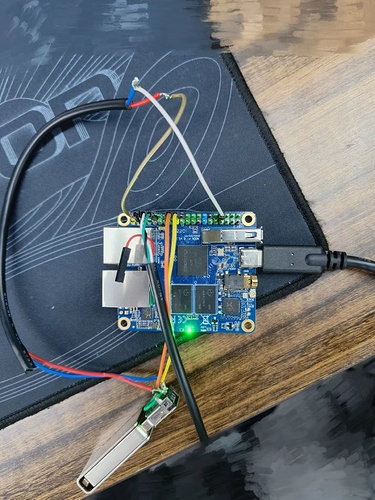I connected 5V(PIN4), D-(PIN16), D+(PIN18), GND(PIN20) to the female socket, and inserted the mouse on the female socket, but the OS did not respond
If I use the usb3.0 port to detect the mouse, it can be captured. How to use usb2.0(on the 40-pin header) and what settings do I need?