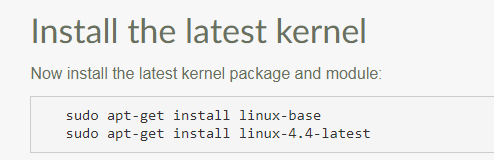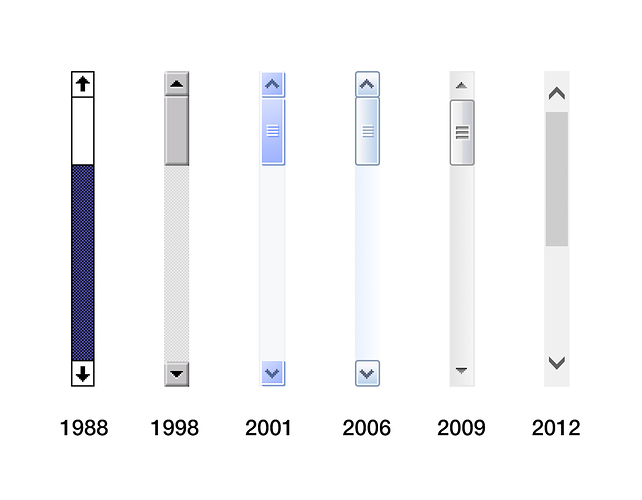Rock Pi 4B 4GB, /etc/apt/sources.list.d/ has radxa deb in .list file.
Current kernel:
Linux rock 4.4.154-110-rockchip-gcef30e88a9f5 #1 SMP Mon Jun 22 07:37:10 UTC 2020 aarch64 aarch64 aarch64 GNU/Linux
I see that there is newer kernel. My main question is: how to update kernel?
apt update & apt dist-upgrade does not help.
Also I would do the upgrade proper way - with headers, not only exchange /boot/ files.