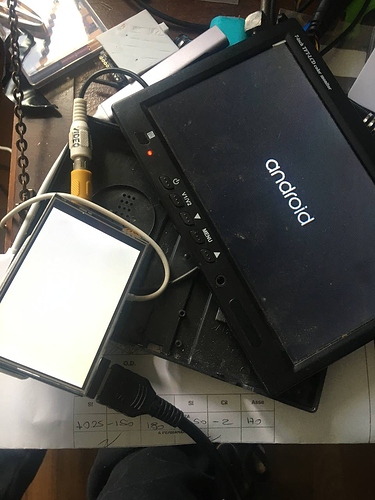Hi, I connected the Radxa to the touchscreen via GPIO, as you can see from the photo, the HDMI output works correctly but the display is only powered, but it remains white, no image is seen, on the Radxa I have installed Andoid 9, it is possible in some how to install drivers on android to make the touchscreen work? It would be enough for me to see the image even without the Touch function
How to setup a touchscreen via GPIO on Radxa with Andoid onboard?
You will have to post the details about the screen so we can find the pinout its prob spi but the pinout might not match.
https://wiki.radxa.com/Device-tree-overlays
https://wiki.radxa.com/Device-tree-overlays#Meson_G12A_Available_Overlay_.28Radxa_Zero.29
this is the screen, I really don’t know else…
http://www.lcdwiki.com/3.5inch_RPi_Display
Would that be it.
I have dodged the spi and gone hdmi and usb touch but if correct and the pins do match once correct overlays have been enabled the links for the driver in the wiki may work.
Ok, but how to make this line command with Andoir already installed?,I have this version:
https://drive.google.com/file/d/1xMrlAQyClVJgxnWK5s6EGYVR5jZQ4jtS/view?usp=sharing
Do I recompile and reupload?
How install driver?
Dunno I didn’t buy the LCD but think I got the info for you.
https://anbox.io/ is usually ‘the’ android emulator.
But to be honest why go out and buy a screen without even checking its capable to do what you want is a mystery to me.
I got this one for hopefully the Radxa Zero2 https://it.aliexpress.com/item/1005003590392381.html because it has USB touch and HDMI and bungs in the short cables into the deal.
Its 5" and I did some reading as the only downside is its an autoscaler to its native 800x480 screen.
Sometimes the autoscaler can be fixed so what you end up doing is downscaling which isn’t great for GPU load.
If it doesn’t pan out as hoped then it will be on ebay as I look to source another for the application I have.
Its quite possible to build an Android image with certain drivers https://source.android.com/devices/architecture/dto
If you needed a accessory or spare part for you car would you go out and buy anything even another manufactures make such as Raspberry?
This really is some fault of Radxa as they don’t have a default display they do support that is available in the shop as much as people think Raspberry hats should fit on anything and that there is an advantage to being a hat, as often they don’t and there isn’t.
in fact it is as you say, RADXA for me is an experiment, I already had the monitor for that with Raspberry the application I need works very well, but I would prefer radxa for 2 reasons
1 is much more so the idea was to integrate it into a case with the whole monitor, 2 a small performance solution costs less than the Raspberry so to make a product to resell it was ideal, but apparently it is not possible. …
Well it probably is possible but the reason why always try what others says work is the task of implementing can be a steep knowledge curve.
Raspberry runs on android so likely there are spi touch drivers for android that need to be build into the image.
I don’t really touch android being more linux based and just dont want to learn the build process again even though I do remember its no more painful than linux or maybe that was chromeos but totally forgot now.
Its not that its not possible, its just not possible for you as the speed of the SPI which is lousy for SPI LCD is likely more than enough for a touch sensor and very likely will work as the pinout and everything looks the same.
Unless someone has already done the work to get that display working on android its unlikely they will invest that amount of time purely because someone has just purchased one.
Maybe you could have a look at other device android images that have implemented that screen and update the image or config so it works.