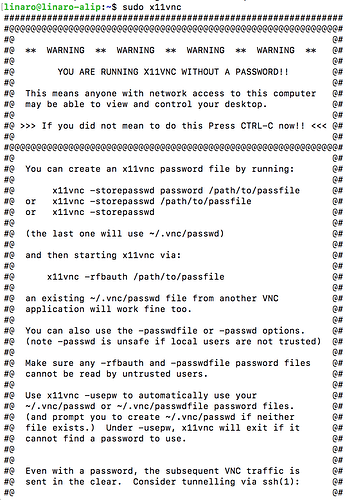right now, i use Microsoft-Remote-Desktop for mac for remote raspberry pi. i can’t use it with rockpi.
How to Remote-Desktop on Debian-Desktop-Rockpi
Hi,
i got it working a few weeks ago.
As far as i remember it is pretty similar than on the raspberry.
But on the log in screen you have to use an different setting.
I think on the drop down menue you have to use the second from the top. It is not Xnvc as it is at the raspberry.
I hope this helps.
Tony
I use x11vnc for that.
It’s very easy to use.
sudo apt install x11vnc
Then the first time you run it you’ll be asked for a password for the vnc, after that just log in to it via any vnc viewer.
To run it just type : sudo x11vnc
You’ll see the address you need to type, probably the name of the rockpi. If it doesn’t work with that, then use the ip address and the port.
example 192.168.1.55:5900
You control the x11 desktop with it. It’s not a seperate desktop that’s created. You can even watch video with it and surf the internet. And even play games. But the framerate/latency isn’t always perfect of course.
You do need good network for this. So 2.4Ghz wifi isn’t good enough.
You didn’t give a password on the first run. It explains what you need to do in the text to create a password.
Or another explenation
To start it up, just for a test, type
x11vnc
and you might see something that catches your attention. You're using X11VNC without a password. Press Ctrl + C.
Time to setup a password. Type
x11vnc -storepasswd
Enter a password.
X11VNC will ask you to save your password into a place like /home/<YOUR LOGIN NAME>/.vnc/passwd. It will ask you to confirm. Press y.
To start X11VNC with a password, get ready to type 32 letters or more if your name is large. Type
x11vnc -rfbauth /home/<YOUR LOGIN NAME>/.vnc/passwd
and there you have it!
Source : https://www.linux.com/learn/many-ways-use-remote-desktop-x11vnc
Thanks for the link to Linux tutorials! I’m overwhelmed with bookmarked tutorials. But, now I have resources to answer most of my questions w/o bugging folks here.
Best regards
when i close window from VNC session , it can 't not VNC again how do i do can VNC everytime.
thank
Add -forever to the command.
So something like :
sudo x11vnc -forever
There’s many other options, here a list with them all.
http://www.karlrunge.com/x11vnc/x11vnc_opts.html
thank ,it 's work.
I use this command from the windows command prompt  Just be sure SSH is enabled C:\Windows\System32\OpenSSH\ssh.exe -o StrictHostKeyChecking=no user_name@192.168.1.xxx
Just be sure SSH is enabled C:\Windows\System32\OpenSSH\ssh.exe -o StrictHostKeyChecking=no user_name@192.168.1.xxx
Like your YouTube reviews 
After installing TightVNC server onto the Rock Pi, the viewer worked, but had a different desktop to what was being displayed locally on the Rock Pi. Tried -alwaysshared and -nevershared options, but could never see the same desktop on both computers.
Does x11vnc work the same way? Couldn’t get RDP to work at all.
I want to run Kodi on the Rock Pi (as a media player to view 4K content), but control Kodi’s desktop remotely.
Thanks 
Hi. No, X11VNC controls the real desktop, so if you do anything via vnc viewer you will see it on the desktop from the SBC.
You can probably not use it to stream 4K media content. The bandwith would be too much even for a 1Gb Ethernet. Maybe 1080p media content can be streamed.
I don’t know if Kodi will work since that uses other drivers. x11vnc streams the x11 desktop content.
It’s very simple to use, as simple as any other vnc server.
Thanks for the reply. Sounds like I need X11VNC, instead of TightVNC. The 4K media content (my wife’s favorite porn (joke)) would be downloaded onto the 1TB NVMe SSD, prior to playback to avoid bandwidth limitations. VNC is only needed for remote control from the Surface touchscreen, located across the room, near my reclining chair and vaporizer (lol).
Raspberry Pi already does this w/RealVNC, but I want to keep it all within my LAN, w/o corporate cloud involvement.
Best Regards 
I made a video about it.
Now don’t tell me it’s still too hard 
Greetings, NicoD
That’s too bad your RockPi has died. It is a very nice board. One of my favorites, and it will become a lot better soon with the mainline work that’s being done.
I’ve also got a Windows background. I picked up my first SBC almost 3 years ago, and I got hooked immediately. I had also never used Linux, and it also took me some time to adjust.
I’ve also been a pc technician, and a programmer when I was very young(from 15 till 19 programmer). The company where I worked went bust and I lost my job without any school degree. I lost all interest in anything IT for about 10 years until 3 years ago.
Then one day I wanted to film my big bicycle trips, and edit and render the images on the trip. I wanted to do it all with solar power. So only way I could see was using SBC’s. I didn’t know anything about them, but found out the Odroid C2 was about the best there was back then.
I bought it, and the Raspberry 2B and 3B. And left on my trip from Belgium to Denmark and back(50 days trip).
The C2 has edited and rendered all my videos in 720p, and I couldn’t have asked for anything better.
After that I just wanted more and more SBC’s. I just love these boards.
But I must admit it was also a steep learning curve in the beginning. An there’s still a lot I don’t know.
SBC’s have given me back the love I had for pc’s when I was young. Back then everything was searching, and fidling and trying to debug issue’s, irq’s, dma’s, jumpers and dipswitches…
SBC’s are also a bit like that. But then with software. You can make them do amazing stuff, but it does take work and dedication.
Greetings.
I am as disappointed as any zealot that the FOSS solutions are so very much worse than commercial offerings.
nx or nomachine is free (but not FOSS) and works very well, including sound.
James