How to make RockPis sleep and wake up via GPIO
How to make RockPis sleep and wake up via GPIO
I can get my Rock Pi E to sleep using the command:
sudo systemctl suspend
This puts it into “low power” mode (although at 80mA compared to 320mA running, it’s hardly a low power sleep mode). The serial console debug reports:
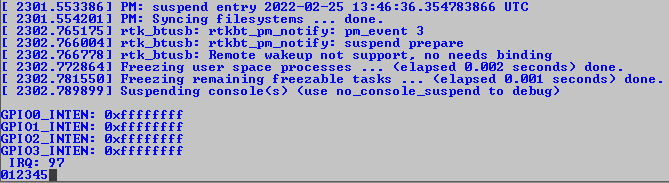
Not found how to wake it up from GPIO yet though. Configured GPIO inputs for both edge triggered interrupts in Linux before suspending but doesn’t wake up if I take one of the configured inputs HI (3.3V) or LO (0V). Not sure configuring GPIO for interrupt in Linux actually sets interrupts at the hardware level.
Interesting, you can put it to sleep but it ends up like Snow White… we need to find that Prince! 
What is intriguing is the fifth line in your screenshot, it says "Remote wakeup not support no needs binding"
Does this mean that you can put it to sleep and only wake it up with a reset/reboot?
Very curious if anyone figured this out.