Hi, I have a ROCK 5B+ with an emmc on board, therefore I cannot remove the emmc module.
The [document](https://docs.radxa.com/en/rock5/lowlevel-development/bootloader_spi_flash?method=external) only shows how to flash for the rock 5B(not for 5B+>)
 Flashing Images via Rockchip Dev Tools App
Flashing Images via Rockchip Dev Tools App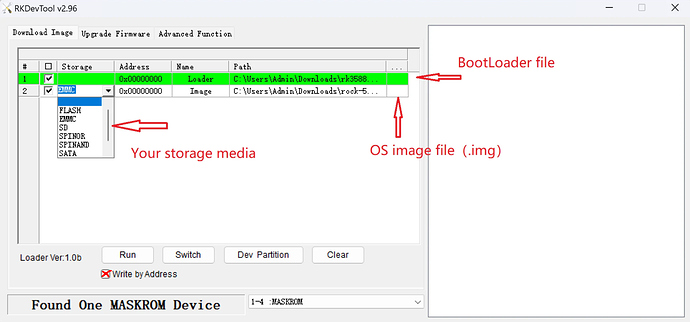
 Image Preparation
Image Preparation Flashing via Rockchip Dev Tools
Flashing via Rockchip Dev Tools