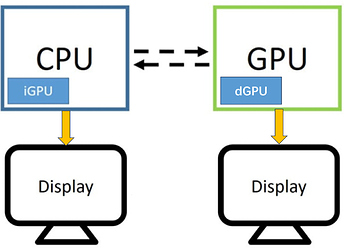Hybrid GPU
- Hybrid GPU feature can allow you to use dGPU together with Mali iGPU on Orion O6 board. For high-perf apps such as 3A games, dGPU might be preferred. For low-power apps such as desktop UI, Mali GPU should be a better choice. All of these are flexible to configure through the config file.
OS Environment
- Debian 12
GPU DDK
- Version r53p0-00eac0 (pre-installed in OS image or installed by CIX GO)
Config File
- Controled by “hybrid_gpu” settings in /opt/cixgpu-compat/app.json
Hybrid Mode
- dGPU output (desktop case)
(1) Hybrid Mode 0 - all apps run on dGPU - iGPU output (laptop case)
(1) Hybrid Mode 0 (default) - all apps run on dGPU
(2) Hybrid Mode 1 - all apps run on iGPU
(3) Hybrid Mode 2 - low-power apps run on iGPU and high-perf apps run on dGPU
Example for AMD GPU Laptop
- As designed, dGPU should be used by default, now we change it to hybrid as following steps:
(1) Run “glmark2” and “glmark2-es2-wayland” from terminal and see GL_RENDERER is AMD
(2) Edit /opt/cixgpu-compat/app.json by setting “mode” to 2 and adding glmark2 to “dgpu” list (apps not in “dgpu” list will run on iGPU under mode 2)
(3) Shutdown the board
(4) Connect the display monitor to iGPU just like a laptop (if not)
(5) Boot into desktop again
(6) Run “glmark2” from terminal and see GL_RENDERER is AMD
(7) Run “glmark2-es2-wayland” from terminal and see GL_RENDERER is ARM
Notes
- Power supply might be needed if PCIE power is not enough
- Support AMD GPU with mesa radeon driver
- Not compatible with Nvidia GPU
- Not support hybrid multi display
- Hybrid GPU feature is now for experimental use only, wayland apps might not be well supported by “dgpu” list for hybrid mode 2.