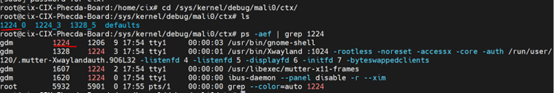-
Install Ubuntu
download https://cdimage.ubuntu.com/ubuntu/releases/oracular/release/ubuntu-24.10-desktop-arm64.iso and install.
After Install, ubuntu use cpu render and uefi display.
Step 1:Enable DPU,use cpu render and dpu display.
Step 2:Enale GPU,use gpu render and dpu display. -
Enable DPU
-
Install kernel deb package on system
dpkg -i linux-headers-6.1.44-cix-build-generic_6.1.44-cix-build-generic-2_arm64
dpkg -i linux-image-6.1.44-cix-build-generic_6.1.44-cix-build-generic-2_arm64
dpkg -i linux-libc-dev_6.1.44-cix-build-generic-2_arm64
cp /usr/lib/linux-image-6.1.44-cix-build-generic/cix/sky1-evb.dtb /boot/
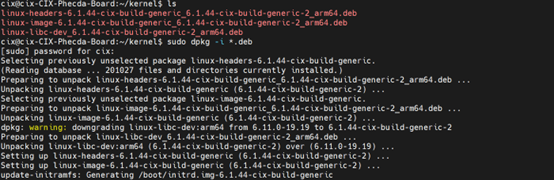
-
Modify grub
Change/boot/grub/grub.cfg to the following content:
root@gzj-System-Product-Name:/# cat /boot/grub/grub.cfg
set debug=loader,mm
set term=vt100
set default=0
set timeout=5
menuentry ‘0 Orion O6 devicetree’ {
devicetree /boot/sky1-xxxx.dtb
linux /boot/vmlinuz-6.1.44-cix-build-generic
console=ttyAMA2,115200
efi=noruntime
earlycon=pl011,0x040d0000
arm-smmu-v3.disable_bypass=0
acpi=off
loglevel=4
root=/dev/nvme0n1p2 noresume rootwait rw
}
- Verify
reboot system
If multiple resolutions can be seen through the settings ->display, it can be considered that dpu enable is successful
lsmod command can see that linlon_dp.ko is loaded and also confirm that dpu enable is successful
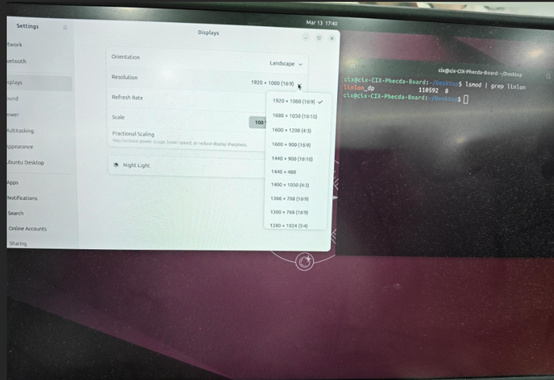
- Enable GPU
-
install gpu kmd: dpkg -i cix-gpu-driver_1.0.0_arm64.deb
-
install cix-firmware: dpkg -i cix-firmware_1.0.0_arm64.deb
-
install cix-env
rm -rf /bin/sh
ln -sf /bin/bash /bin/sh
dpkg -i --force-overwrite cix-env_1.0.0_arm64.deb -
install cix-go
tar -xvf cix-go-1.0.0.tar.gz
cd cix-go
./install.sh -
reboot system
-
Verify: Confirm that the pid of gnome_shell is in the/sys/kernel/debug/mli0/ctx directory