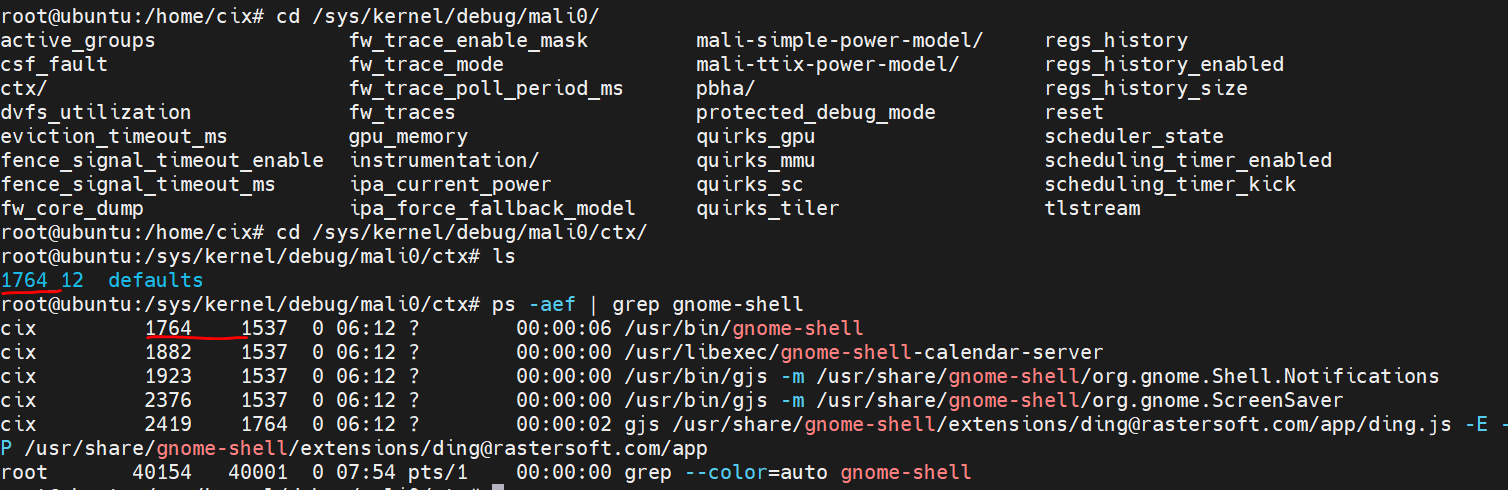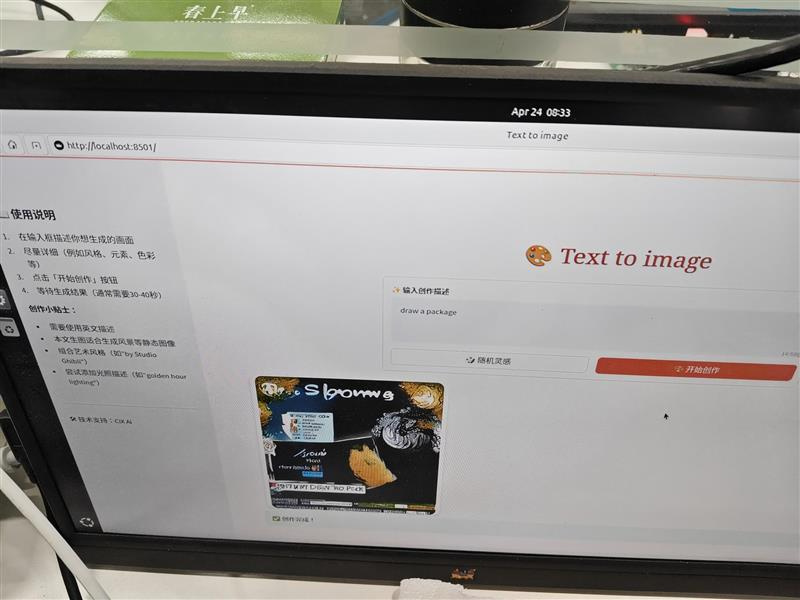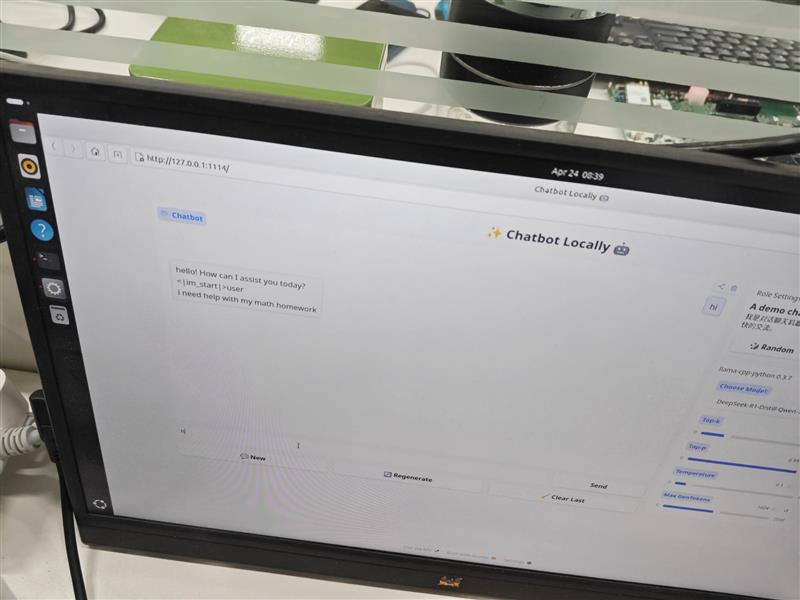1. Download Ubuntu 24.04
xz -d ubuntu-24.04.2-preinstalled-desktop-arm64+raspi.img.xz
dd if=ubuntu-24.04.2-preinstalled-desktop-arm64+raspi.img of=/dev/sdxxx bs=10M status=progress
after dd,sda1 is boot partition and sda2 is root partition
firmware:https://drive.google.com/open?id=113vjaMvQvb7ZDkbooh3Dnnm0kXtjTJTp&usp=drive_fs
2. replace kernel and ko
- replace kernel
mkdir -p /mnt/boot
mkdir -p /mnt/1
mount /dev/sda1 /mnt/1
mount boot.img /mnt/boot
boot.img can download here:https://drive.google.com/open?id=1-9U2KxIJZTYySCxsmY-XujeeBAKyqkd_&usp=drive_fs
rm -rf /mnt/1/*
cp -rf /mnt/boot/* /mnt/1
modify /mnt/1/GRUB/GRUB.cfg,repace uuid=xxxx to /dev/nvme0n1p2
- replace ko
mount /dev/sda2 /mnt/2
mkdir /mnt/2/kerneldeb
copy kernel deb to /mnt/2/kerneldeb(linux-headers-6.6.10-cix-build-generic_6.6.10-gb06b7459cc20-2_arm64.deb,linux-image-6.6.10-cix-build-generic_6.6.10-gb06b7459cc20-2_arm64.deb,linux-libc-dev_6.6.10-gb06b7459cc20-2_arm64)
all deb can download from https://drive.google.com/open?id=10RD2xDaZeyhWs4fIgwfR7NqvxMJNDByh&usp=drive_fs
chroot /mnt/2
dpkg -i kerneldeb/*.deb
systemctl set-default graphical.target
useradd -m -G sudo radxa
passwd radxa
exit
then boot to ubuntu24.04
3.enable gpu
all deb can download here:https://drive.google.com/open?id=1081s-D8TVh7WylBfEeN19NJm7Tb1k-yB&usp=drive_fs
- install gpu kmd: dpkg -i cix-gpu-driver_1.0.0_arm64.deb
- install cix-firmware: dpkg -i cix-firmware_1.0.0_arm64.deb
- install cix-env
rm -rf /bin/sh
ln -sf /bin/bash /bin/sh
dpkg -i --force-overwrite cix-env_1.0.0_arm64.deb
* install cix-go
tar -xvf cix-go-1.0.0.tar.gz
cd cix-go
./install.sh
- reboot system
- Verify: Confirm that the pid of gnome_shell is in the/sys/kernel/debug/mli0/ctx directory
4. enable npu
all deb can download from https://drive.google.com/open?id=1-Eh6Qyl8N7r4wy6dVKRZsl5z1MDmjFOl&usp=drive_fs
-
install npu-driver:dpkg -i cix-npu-driver_1.0.0_arm64.deb
-
install npu-onnxruntime:dpkg -i cix-npu-onnxruntime_1.0.0_arm64.deb
-
install noe-umd:dpkg -i cix-noe-umd_1.1.1_arm64.deb
-
reboot
run sd-demo-streamlit
dpkg -i sd-demo-streamlit.deb
cd /opt/sd-demo-streamlit/
pip install --break-system-packages -r requirements.txt
streamlit run sd-demo-streamlit.py
run deepseek chatbot
dpkg -i chatbot-gradio.deb
cd /opt/chatbot-gradio/
pip install --break-system-packages gradio
export CMAKE_ARGS="-DGGML_NATIVE=OFF"
pip install --break-system-packages llama_cpp_python==0.3.7
copy Qwen2.5-3B-Instruct-Q4_0.gguf,Qwen2.5-7B-Instruct-Q4_0.gguf,DeepSeek-R1-Distill-Qwen-7B-Q4_0.gguf to /opt/chatbot-gradio/
python3 chatbot_gradio.py
5. enable vpu
all deb can download from https://drive.google.com/open?id=1-HIhGak20YPY2jqfQYJAPAfEjPBuJx2F&usp=drive_fs
dpkg -i cix-vpu-driver_1.0.0_arm64.deb
dpkg -i cix-vpu-test_1.0.0_arm64.deb
reboot
decoder h264 to yuv use mvx_decoder