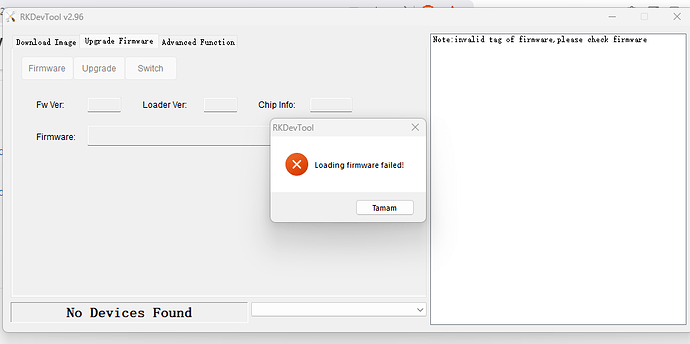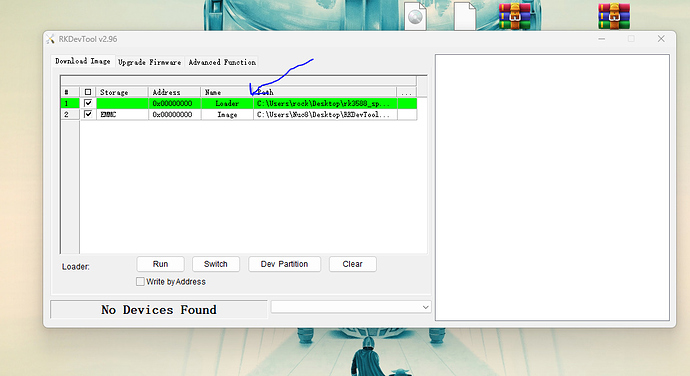Hi everyone,
Hi everyone, I want to compile zero3w for android, but the code lunch I downloaded from this tutorial at https://docs.radxa.com/zero/zero3/other-os/android/lowlevel-development doesn’t have zero3w in it. doesn’t have zero3w in it.
You're building on Linux
Lunch menu... pick a combo:
1. PX30_Android11-user
2. PX30_Android11-userdebug
3. aosp_arm-eng
4. aosp_arm64-eng
5. aosp_blueline_car-userdebug
6. aosp_bonito_car-userdebug
7. aosp_car_arm-userdebug
8. aosp_car_arm64-userdebug
9. aosp_car_x86-userdebug
10. aosp_car_x86_64-userdebug
11. aosp_coral_car-userdebug
12. aosp_crosshatch_car-userdebug
13. aosp_flame_car-userdebug
14. aosp_x86-eng
15. aosp_x86_64-eng
16. car_x86_64-userdebug
17. qemu_trusty_arm64-userdebug
18. rk3288_Android10-user
19. rk3288_Android10-userdebug
20. rk3288_Android11-user
21. rk3288_Android11-userdebug
22. rk3326_pie-user
23. rk3326_pie-userdebug
24. rk3326_q-user
25. rk3326_q-userdebug
26. rk3326_r-user
27. rk3326_r-userdebug
28. rk3326_rgo-user
29. rk3326_rgo-userdebug
30. rk3328_atv-user
31. rk3328_atv-userdebug
32. rk3328_box-user
33. rk3328_box-userdebug
34. rk3328_box_32-user
35. rk3328_box_32-userdebug
36. rk3399_Android10-user
37. rk3399_Android10-userdebug
38. rk3399_Android11-user
39. rk3399_Android11-userdebug
40. rk3399_RADXA_keyz_Android11-user
41. rk3399_RADXA_keyz_Android11-userdebug
42. rk3399_ROCKPI4B_Android11-user
43. rk3399_ROCKPI4B_Android11-userdebug
44. rk3399_ROCKPI4C_Android11-user
45. rk3399_ROCKPI4C_Android11-userdebug
46. rk3399_ROCKPI4C_Plus_Android11-user
47. rk3399_ROCKPI4C_Plus_Android11-userdebug
48. rk3399_ROCKPIFuhai_Android11-user
49. rk3399_ROCKPIFuhai_Android11-userdebug
50. rk3399_atv-user
51. rk3399_atv-userdebug
52. rk3399_mid-user
53. rk3399_mid-userdebug
54. rk3566_32bit-user
55. rk3566_32bit-userdebug
56. rk3566_eink-user
57. rk3566_eink-userdebug
58. rk3566_einkw6-user
59. rk3566_einkw6-userdebug
60. rk3566_r-user
61. rk3566_r-userdebug
62. rk3566_rgo-user
63. rk3566_rgo-userdebug
64. rk3568_r-user
65. rk3568_r-userdebug
66. rk356x_box-user
67. rk356x_box-userdebug
68. rk356x_box_32-user
69. rk356x_box_32-userdebug
70. rk356x_rock_3a_box-user
71. rk356x_rock_3a_box-userdebug
72. rk356x_rock_3a_r-user
73. rk356x_rock_3a_r-userdebug
74. rk356x_rock_3b_r-user
75. rk356x_rock_3b_r-userdebug
76. rk356x_rock_3c_r-user
77. rk356x_rock_3c_r-userdebug
78. rk356x_rock_cm3_r-user
79. rk356x_rock_cm3_r-userdebug
80. uml-userdebug
This is the result of performing a launch, and I can’t get the build to work according to the documentation, so what should I do?