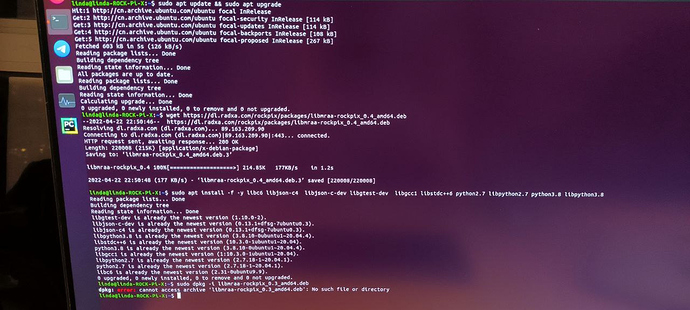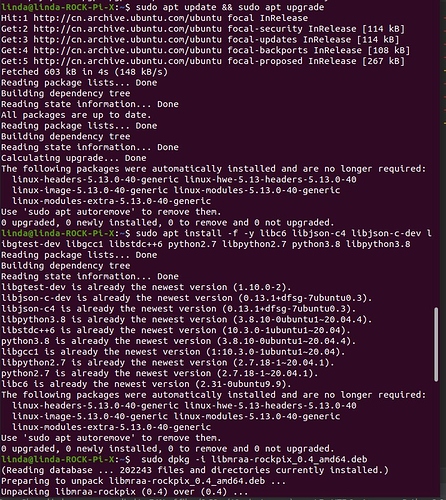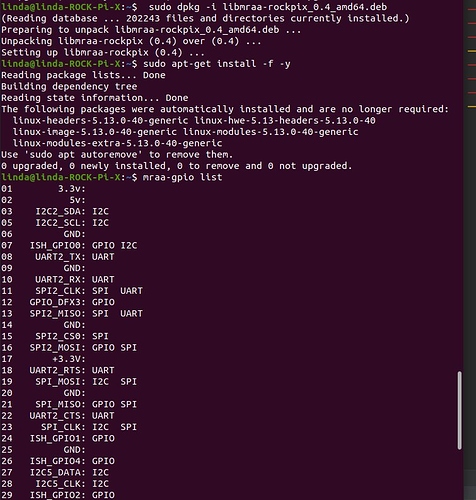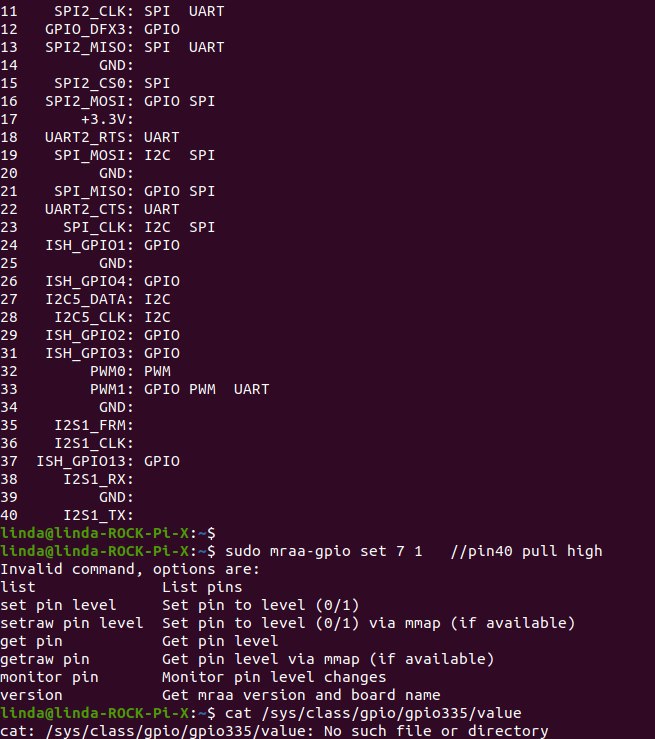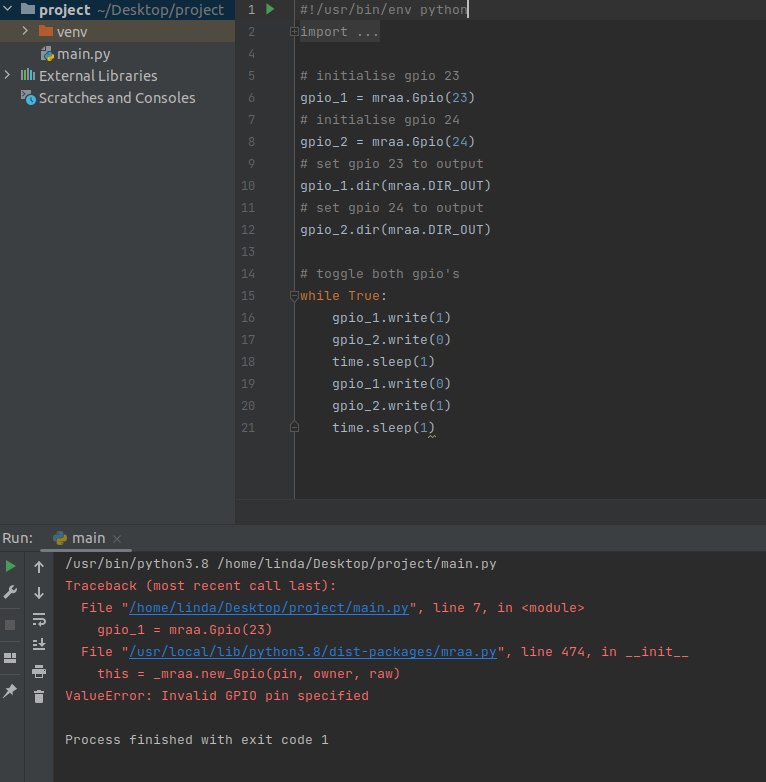Hi,
If someone is accessing the gpio from rock pi x, using python, can explain how it be done? I cannot find any successful tutorial that can achieve it.
How to apply GPIO using python in Ubuntu?
And so how can I solve the problem?
vms@vms-ROCK-Pi-X:~$ sudo apt update && sudo apt upgrade
vms@vms-ROCK-Pi-X:~$ wget https://dl.radxa.com/rockpix/packages/libmraa-rockpix_0.4_amd64.deb
vms@vms-ROCK-Pi-X:~$ sudo apt install -f -y libc6 libjson-c4 libjson-c-dev libgtest-dev libgcc1 libstdc++6 python2.7 libpython2.7 python3.8 libpython3.8
vms@vms-ROCK-Pi-X:~$ sudo dpkg -i libmraa-rockpix_0.3_amd64.deb
vms@vms-ROCK-Pi-X:~$ sudo dpkg -i libmraa-rockpix_0.4_amd64.deb
vms@vms-ROCK-Pi-X:~$ sudo apt-get install -f -y
After executing the above code, we tested it, but could not find the relevant file or directory, Can you give some help? Here are some pictures of how I executed the code.
I have resolved the above problem, but I encountered a new problem: I tried to run Python GPIO code but got an “Invalid GPIO pin specified” error.
You should only to use Gpio function on those pins support GPIO( “GPIO” string shown after the ‘:’ when you execute “mraa-gpio list” )
Have to give it the root privilege.
execute sudo su and try again.