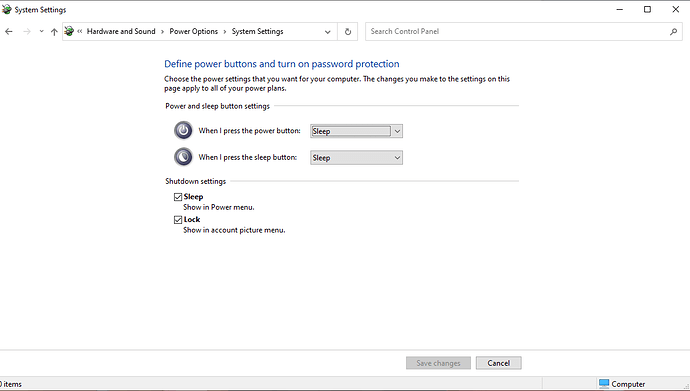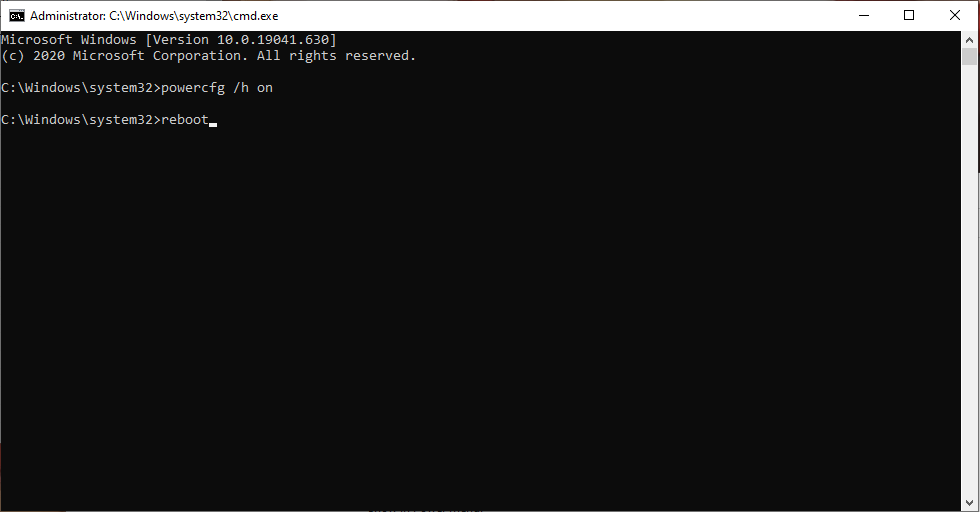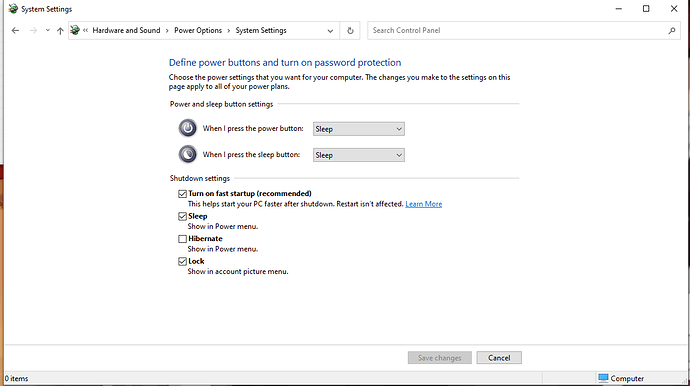Thanks for your suggestion, but there is still no hibernate option available anywhere in Settings or Control Panel. I also see that the Sleep option is not a true “Sleep”: Internet is still active, and the screen went to the lock screen, but did not shut off.
Entering powercfg /a in PowerShell indicates that the only sleep state available is “Standby (S0 Low Power Idle) Network Connected”, and that all other sleep states are not available–including Hibernation, Hybrid Sleep, and Standby (S1, S2, S3).
Am I correct that this means that the Rock Pi X has InstantGo implemented in hardware, and that therefore there is no way to enable one of the other sleep states?
I am just trying to find out what can and can’t be done with the Pi X in connection with using it as a battery-powered Windows PC.
Thanks!