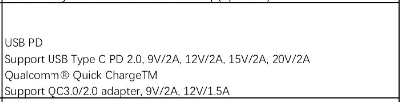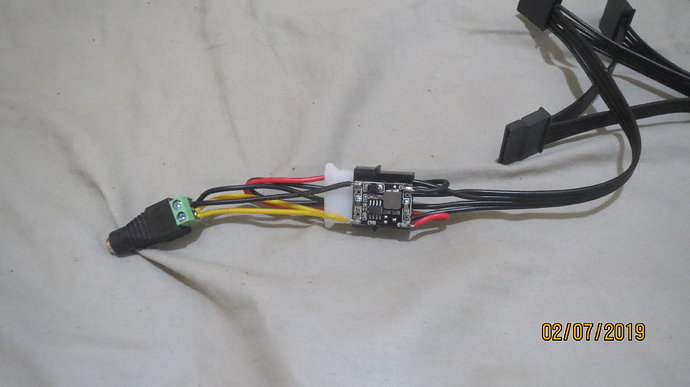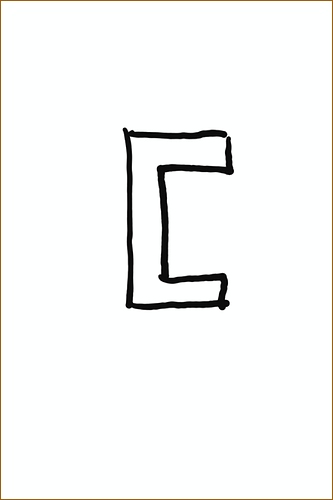Without the M.2 extension which is precision made but extremely simple it actually holds adaptor cards aligned and inserted but also at the correct z height.
If I am going to be honest the Radxa extender board should be m2 not m2.5 pillars and I think also they are 1mm short on z height, but maybe I am wrong but by eye it sort of didn’t look right.
Thing is the m.2 connector and the way its designed to create an extremely secure connection on extremely high density pin count works extremely well, but the current one points into empty space.
If you feel you can create a secure board attachment to provide the same then yes otherwise no.
Of all the accessories the m.2 extender is pretty damn cheap.
Personally I feel the design of the Rock[pi4 is absolutely amazing engineering that is near perfect apart from the m.2.
The whole m.2 design completely bamboozles me as if you deconstruct what they have done its a struggle to make sense of choice.
I am hoping we may see another revision where the m.2 is completely redesigned.
I am absolutely sure the person who designed the m.2 extender is not the one who created the great design of the rockpi4, but hey and I am only repeating this as the current Achilles heel of the Rockpi4 doesn’t need to be so.
Hopefully an evil genius like @Pypirock will come to the rescue and provide an external mount the fixes securely on the 4x pcb mounting holes.
Currently the 40pin FFC connector works fine but I am extremely bemused Radxa have chosen to use 40pin and strip out of the common ground lines that should separate all the signal lines.
It probably only works because the cable length chosen is extremely short but basically what we are doing is putting an old 40pin IDE cable onto a old 80wire IDE header which was the same with a separated common ground paths.
So if you can manufacture some sort of secure off-board mount do so as the Radxa design has a huge basic design flaw that could be extremely hard to diagnose, it may work, it may cause corruption but its only the extreme short length that makes it work so.
The choice of an FPC ribbon cable personally I feel is a great idea but it needed to be 50 pin and have those gnd lines and maybe a vcc coupling capacitor at the other m.2 end.
If I was going to design this thing myself I would question the whole need to go from m.2 to adaptor to fpc and just had FPC on board.
You could garner much space reduce rockpi4 cost but wow it needs to be 50pin not 40 by omitting crucial gnd shielding lines!
Also it prob should of gone somewhere near the GPIO and be along the same axis and there would be no problem with SD card and 2 boards side by side with the choice above or below is a much better format than the long string the current external layout would provide.
The cost of on-board m.2 and ribbon adaptor would then be totally negated by purely going 50 pin ffc native.
We do need @Pypirock to come to our rescue as yeah if you can make that secure mount system and make a little Rockpi4 m.2 train then do it as again with honesty the extender design totally sucks.
Thankfully they kept the m.2 connector its a pain that its sticks out length ways but if you do create a mount then it will work exceptionally well and also extenders of length with the correct cabling can be of use.
Currently the m.2 extender has an inherent design flaw, but it is a design flaw but is in desperate need of revision, by someone capable to do so.