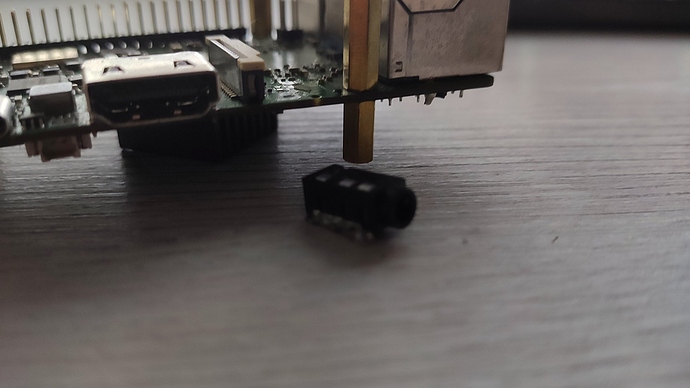I use the official Debian 9 desktop image. How can I make “aplay” play sound on the headphone port. Sound can be played with “speaker-test -t wav -c 2”
How can I make "aplay" play sound on the headphone port
Thank you, but I can hear the sound in the headphone with “speaker test t wav-c 2”. Is this because es8316 is not enabled? Can the official Debian 9 desktop image synchronize this modification?
This fix/update is not present in current images. Have you add it? If not, its normal that it doesn’t work.
I didn’t add these configurations, but by executing “speaker test - t wav - C 2”, the headphone port has sound.
Than its normal that sound doesn’t work. It was fixed on a version that was not released yet. However you can build a kernel on your own and use it.
I use this image
https://dl.radxa.com/rockpi/images/debian/rockpi4-debian-stretch-desktop-arm64-20190730_2022-gpt.img.gz
I can’t help you around that image.
I only use and support Armbian. This patch was added for a modern kernel 5.4.y and up, while I break off the audio connector  before I was able to test it … so I can’t tell if it works or not. And I also burn an eMMC card.
before I was able to test it … so I can’t tell if it works or not. And I also burn an eMMC card.
A terrible day 
aplay -l or -L for pcms
alsactl -h and switch the control set if thats the port you need
once you have it correct alsactl store to make persistant.
Try to use these commands before:
pulseaudio --start
pactl set-default-sink alsa_output.platform-es8316-sound.analog-stereo
You need to initialize sound in operating system.
Thank you for your help. I hope you can fix it:sweat_smile:
With this command, aplay can play music. Thank you very much