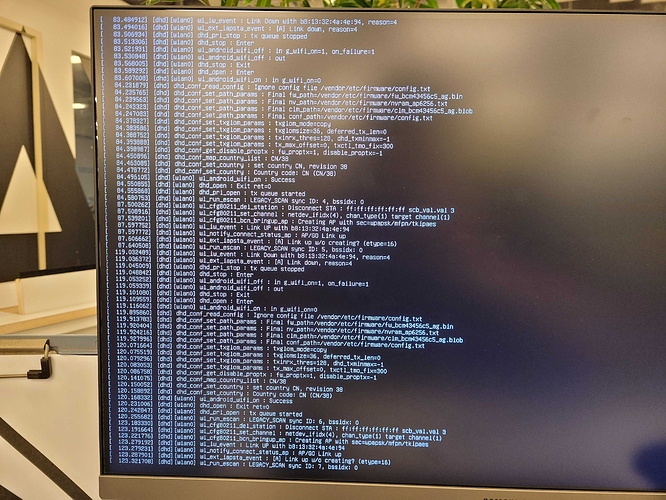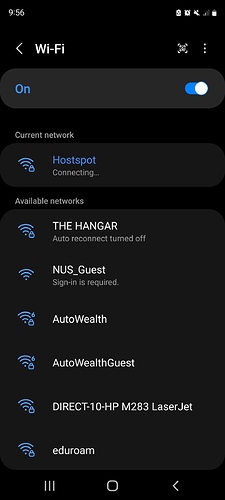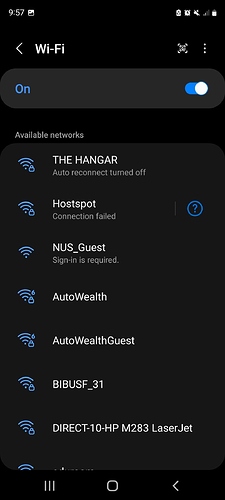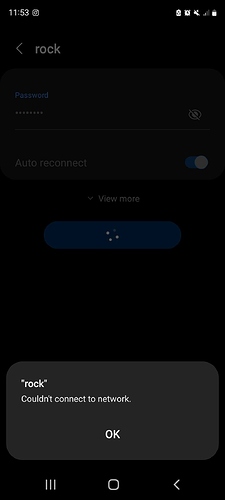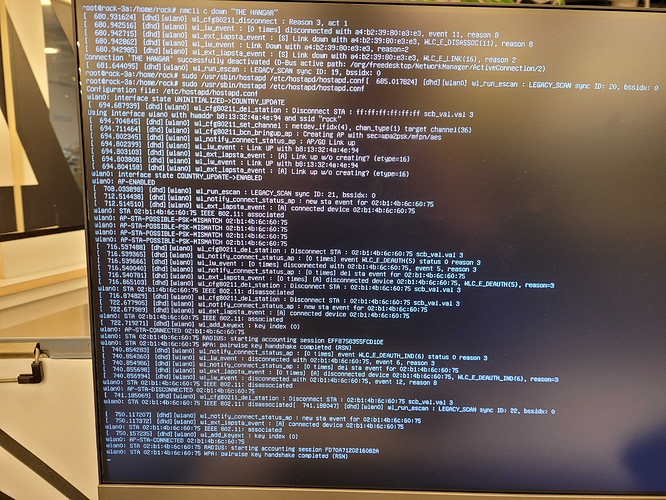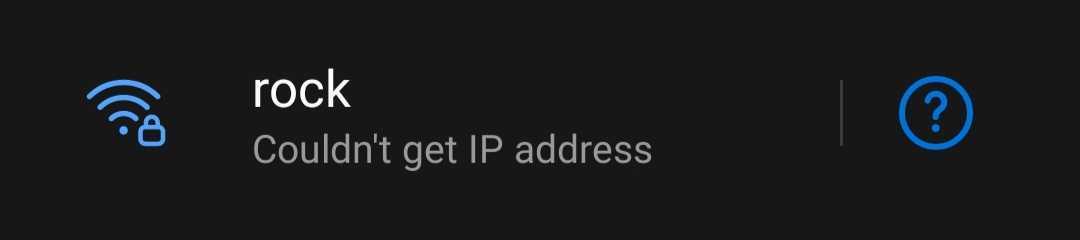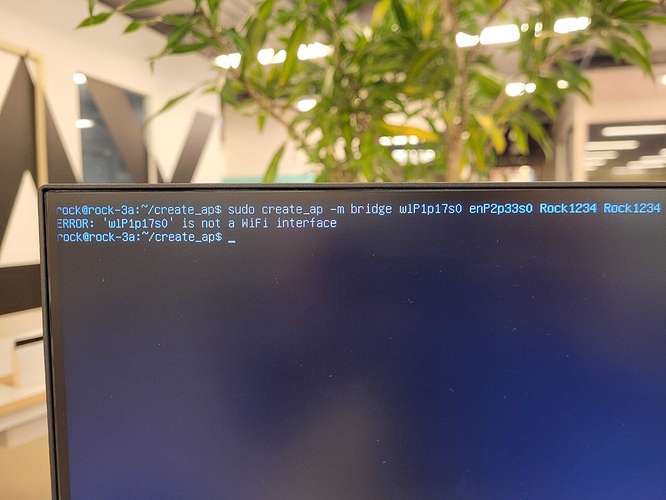I tried 2 methods of creating hotspot on the Radxa Rock3A
However both ended up with able to show up on my phone but unable to connect due to disconnection shortly after
Heres the wifi module i used: https://shop.allnetchina.cn/products/rock-pi-wireless-module-a2?_pos=6&_sid=872b4d004&_ss=r
1st method - https://gist.github.com/narate/d3f001c97e1c981a59f94cd76f041140
nmcli con add type wifi ifname wlan0 con-name Hostspot autoconnect yes ssid Hostspot
nmcli con modify Hostspot 802-11-wireless.mode ap 802-11-wireless.band bg ipv4.method shared
nmcli con modify Hostspot wifi-sec.key-mgmt wpa-psk
nmcli con modify Hostspot wifi-sec.psk "veryveryhardpassword1234"
nmcli con up Hostspot
This are my outputs for using the 1st method