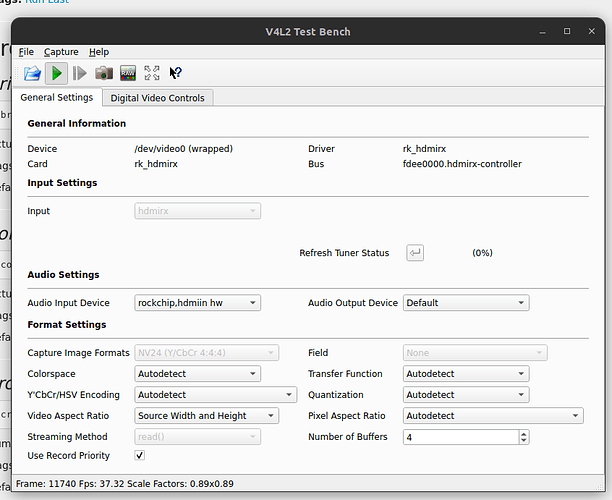Hi Sarah,
I’m not familiar with the GUI tool you’re using. How are you encoding the frames you capture? What’s the resolution?
The two easiest ways to get a slow video capture pipeline are to 1. not encode the video (and thus generate a huge amount of data that’s hard to write) or 2. encode the video in software rather than hardware (and make the CPU a bottleneck).
Like you I’ve been playing around with video capture on Rockchip SBCs recently, and this gstreamer pipeline works great for me:
gst-launch-1.0 -e v4l2src device=/dev/video0 ! video/x-raw,format=NV16,width=1920,height=1080 ! queue ! mpph265enc ! h265parse ! queue ! mpegtsmux ! filesink location="/storage/hdmihd_$(date +"%Y%m%d_%H%M%S").ts" sync=false
You’ll need to change the video device number to match yours, as well as the video format information after the first !. tsmux is nice because if the pipeline crashes the video is still readable, unlike with avimux.
I’ve only been able to test it briefly at 1080p 60fps on the Rock 5b (I just posted another thread about getting 4k input to work) but it seemed to work well.
If you make progress please update the thread! Sometimes it feels like I’m the first person to ever use the HDMI input on a Rockchip SBC - there are so few threads about this