I love useless replies  , (.)(.)flash
, (.)(.)flash
Your explanation is unclear as well as “wrong”. Considering your reply it means all escapes, here you see that it is not a case:
Linux path:
/usr/home
/usr/home
Windows path:
C:\Windows
Now if a dot is there:
$APPDATA\..\test.sh
“$APPDATA…\test.sh”
‘$APPDATA…\test.sh’
It does not get always hidden, just sometimes => NOT USABLE unless you write in codebox or you know all ways of how it is changes, but to fork users posts is straight stupid, not sure why devs enabled it by default and even less sure why you did not disable it => you did not care.
If you do not care about it, that is fine, but editor is terrible and if it forks users post, as u user I would prefer if Editor is disabled by default
I would preffer if there is no preview window using half of my screen and showing different places than I am in coding now.
etc…
@jack the link you gave me explains what Escape character is, thanks for the link, but that does not explain the question/problem.


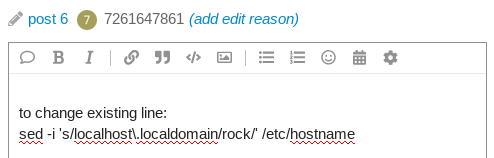
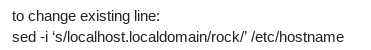
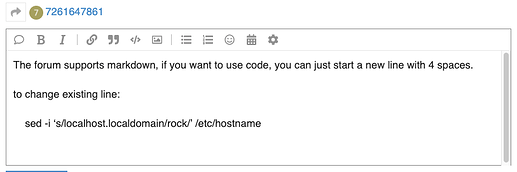
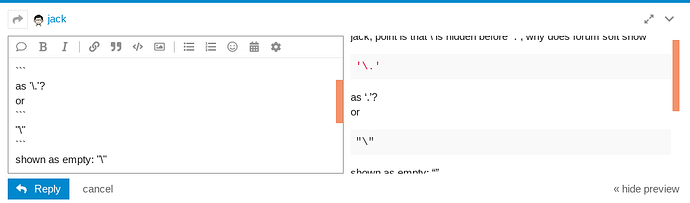
 , (.)(.)flash
, (.)(.)flash