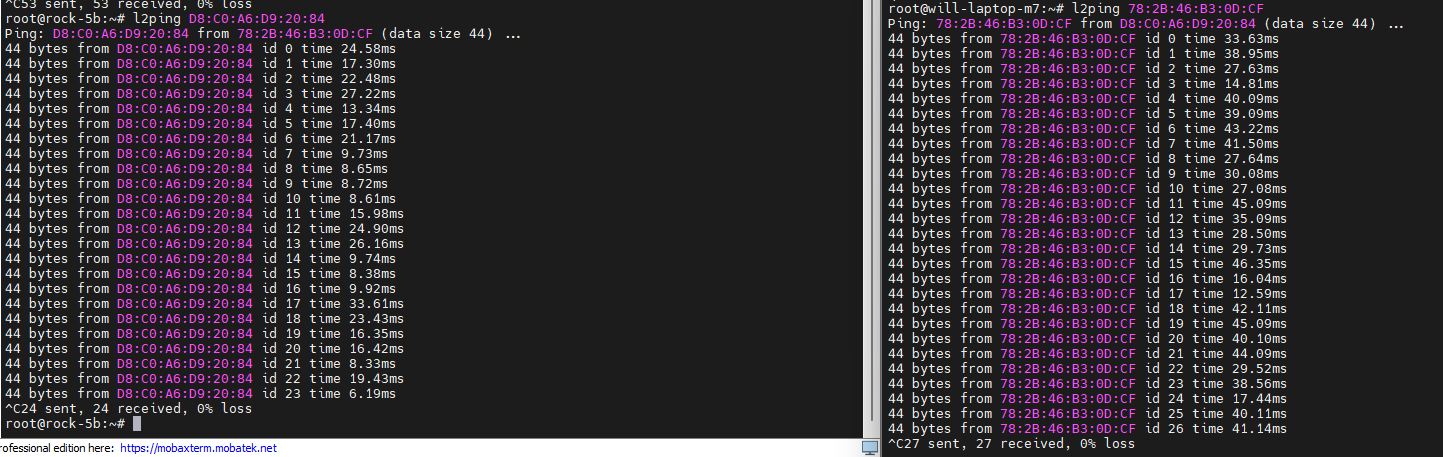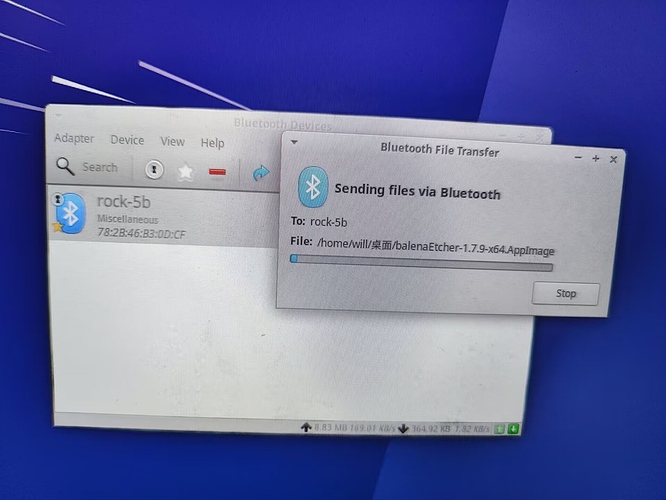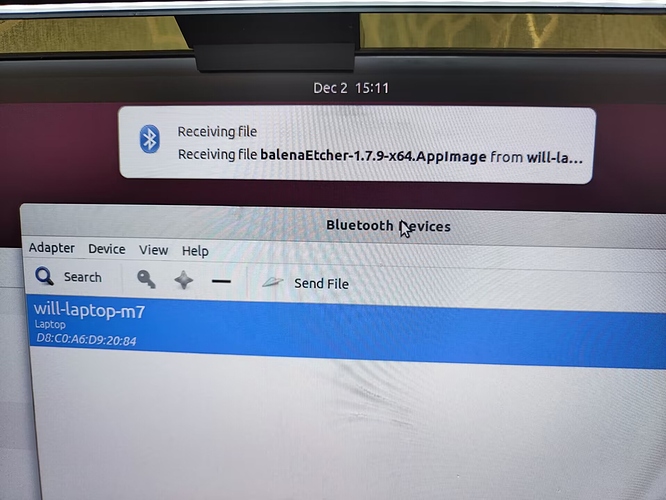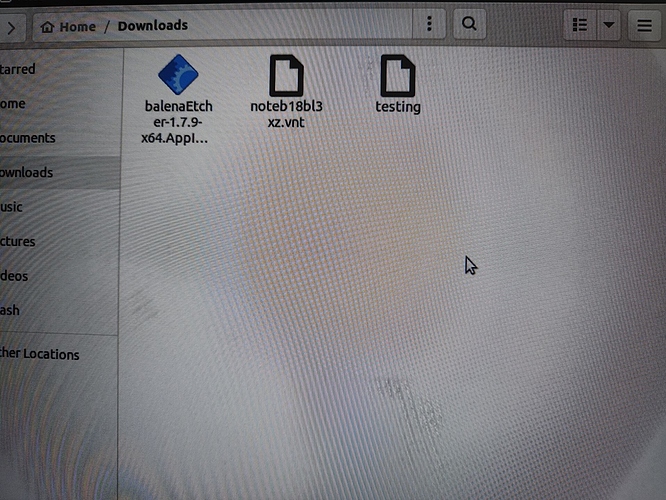I’ve done some investigation from other OS/hardware and now is able to use AX200 Bluetooth with Rock 5 and Armbian. I’ll put my work record here FYI.
My Environment:
Rock 5B + AX200NGW + Armbian Jammy (rolling release) + ubuntu-desktop
Laptop Shinelon M7 + RTL8852CE + Ubuntu jammy (LTS) + xubuntu-desktop
Additional Software: blueman
The driver I finally get it works: iwlwifi-cc-a0-53.ucode
Prerequisite:
- Make sure bluez and blueman is installed on both side ( You can use armbian-config to install bluez on rock 5b, then use apt to install blueman)
Instructions:
-
lsusb | grep Blueto ensure you have AX200 Bluetooth -
apt install armbian-firmware-fullto ensure you have intel wifi/bt card driver - reboot the board,
dmesg | grep iwlto see the driver you loaded, e.g. “loaded firmware version … cc-a0-59.ucode” - use
hciconfigto see if you have device hci0, and usehciconfig hci0 upto try bring it up. - go into
bluetoothctl, in [bluetooth] cli, useshowto check for your BT controller. - If there is no BT controller, then you need to rollback the intel wifi/bt driver,
quitbluetooth cli. -
cd /usr/lib/firmware, check for related driverls iwlwifi-cc-a0-*.ucode - remove the firmware you loaded in step 3, either delete the file or move it away works.
- reboot, and repeat step 3 to 8, until you see a connector in step 5 and wifi is also working.
- Use any way you like to pair, trust and connect to another device! ( I use bluetoothctl for connection then blueman for sending files) You can search for tutorials for bluetoothctl from the internet.
Note: If you got errors related to bluetooth profile in bluetoothctl, you may need to install package pulseaudio-module-bluetooth through apt on rock 5 to resolve.
Result:
L2ping from both device:
File transfers (Cannot capture screen, I use phone camera instead):
Sending (from my laptop):
Receiving (from rock 5):
Stored in Downloads (configured in blueman):
Done that!