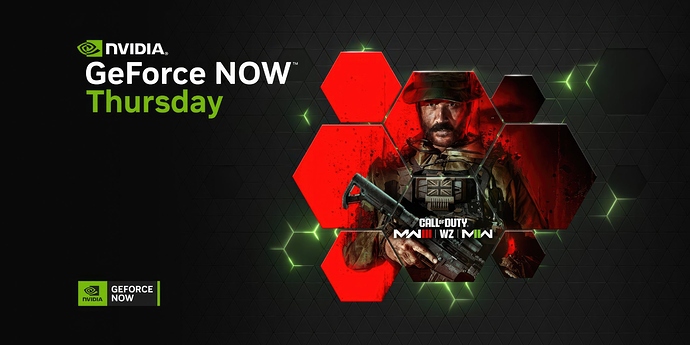NPU with my use scenario isn’t really needed in fact isn’t so cheers thanks for all the great info though.
Android via KB and mouse never again will I try that…
My Gran likes an old school nokia
[Guide] FydeOS & openFyde - Rock 5B - the best option 🍺
But openfyde/FydeOS ChromeOS/ChromiumOS are desktop environments made for mouse and keyboard…
You can connect an bluetooth controller sure but the environment is this:
AndroidOS is for controllers tv boxes and just ‘kodi’ mostly … as I said…grab this instead: https://store.google.com/gb/product/chromecast_google_tv?hl=en-GB
You just made me confuse with the Nokia part… this is easy as flashing an pen with chromeos flex and booting it up to see what it is…
Not really my family had one… ‘Snake’ Challenge was the best.
yep, that’s why I would be interested with openfyde in the first place: it gives a good reasonable “desktop” env, which IMO is nicer than the Linux desktop env I tried (Gnome, KDE…) being desktop is the first thing I want my Rock 5B to do, and then Android for apk, and then Linux for docker services like home assistant (but that need to have a working DSI monitor in my case, that’s why I asked in the very beginning)
I still need to drill a few more holes to mount my Rock 5B properly on an acrylic 2mm sheet, as there is no Rock 5B case that I really like, and I don’t have a 3D printer to try out modifying other’s STL files. I will postpone installing openfyde “for real” until I get another 512GB SSD first for US$25… SSDs are cheap these days…
Hell Yeah ! If anything I am on the discord for a more quicker approach. I can say I am happy with it… it has met my needs.
Hello,
I installed openfyde on my new Rock 5B but I can’t set the correct resolution (5120 x 2160) of my LG Ultrawide. I have already set the overlays file /mnt/stateful_partition/fyde/Env.txt with this content:
overlays=rock-5b-hdmi1-8k rock-5b-hdmi2-8k
Any advices?
I dont think fyde supports them… you better join fyde telegram and see with one of the devs they might give u better insights on that matter.
I got it.
overlays=rock-5b-hdmi1-8k rock-5b-hdmi2-8k dont’t work. With overlays=rock-5b-hdmi1-8k i can set the the resolution
Maybe 1 and 2 represent each hdmi port… idk. Im glad it worked out ! Happy Days !
Pretty sure you can only set 1 at any given time
aye he already got it sorted. Only one could be selected to work.
Ye, was just saying you can only enable 1 8k at a time. Enabling both doesn’t work is all
Interesting article.
Just my thoughts, all of the complaints in that article have nothing to do with GeforceNow + COD nor even just GeforceNow. It is just COD. The games are terribly made. The HQ is standard on all platforms, the shader restarts are the same, and the updates are pretty much the same too. The games constantly have ginormous bloated updates. For god’s sake the newest game was roughly 70GB of downloaded data per 1 hour of gameplay in Campaign mode.
Yes !! This came after and I can relate to this 100%…
Call of Duty HQ is an authentic trash ! WarZone is Free but looks like im Playing a BattleField Bad Company 2 with mods its just crap… I havent purchased the game yet I wanted to play the zombies tho… But check on call of duty games the prices oh god … old games still priced over 40£ its just bananas… then geforce now raised the price and set the monthly subscription sold out… I do like cloud gaming but this at the hands of nvidia… will always be a steal… But hey ! We can manage for now…
The only game I really want is xDefiant ! It looks like the old times of call of duty arcade death match that I love and I dont need battle gayale to ruin everything…
finally have time to play with openfyde again, sigh
so I want to install openfyde to NVMe, any idea? I “powerwash” my “try it now” openfyde as I cannot find the install option to do it all over again. My H20 32GB Optane + 512GB QLC is detected with the 32GB (27GiB) portion only within openfyde, no problem, and I want to install to this part of the drive anyway. Press install, wait, shutdown, remove 12V power and then uSD card, connect power again, and the screen never show up, though LED is blue (boot should be fine).
I cannot do serial console debug for boot right now… any idea that the installation is wrong “somewhere”? I also flashed debian to another uSD, and just in case reflashed the non-debug version of SPI following the guide, no problem with md5 check. just in case again, lspci shows the optane portion is detected okay when I’m in debian. my guess is that the bootloader cannot “switch over” to the NVMe drive? should I use the Armbian NVMe bootloader instead? or UEFI for rock 5B? for now I can just “keep trying out”… I still plan to have Android apps running on it… I also bought a fingerprint reader for Android apps that require touch ID, just waiting for openfyde to be installed “properly”… on uSD it is way toooooooo slow, at least on the older card.
Usually I select what type of storage I want mt system to work from… either microsd emmc or nvme…and try to focus on that…
So lets say you want fyde on nvme… means u have to flash your nvme. If you want to flash just a partition of your nvme it probably needs to be in exfat4 !
idk if you remember the process with armbian… users would flash emmc cards with it then wanted to move it to the nvme… the process itself could be achieved with the armbian-config on terminal but would also require a new spi flash for that instruction.
Best solution I came up for the nvme was to flash the nvme straight dead on with an enclosure:
Works like magic. But for partitions and what not… I got no clue…
From my experience running fydeOS or openFyde from an MicroSD is only slow on the first setup initiation after you login into the system working in it / it was dead on… pretty fast actually… obviously emmc is more reliable. But the dd process from the fyde installation app is supposed to work but requires the nvme to be on some certain format of which I cant remember…
Either way… explore all options u will soon find the best way it can suit your needs.
As for bootloader uefi etc I dont have knowledge to help you with those… my apologies on that front.
Fingerprint reader on openfyde wont probably work. Make no mistakes fyde has much to improve when it comes to Android sub-system while google doesnt provides it on their open source chromiumOS so most fancy stuff like usb adpters on linux and android wont be recognized… even on chromeOS some of that just got recent upgrade… for gamepads and others… but for their open source chromiumOS they keep some what exclusivity for their ChromeOS laptops… and fyde will always be a step behind on some fronts… not to mention the need for incorporating those devices drivers to kernel which is something needed to be done manually.
I swapped my uSD from an older 32GB (U1) to Samsung EVO plus 128GB (U3), and the response time with openFyde (still “try it out” mode) is night and day difference: say I use ctrl-alt-t to launch terminal, with U1 card it took 30+ seconds, while it took only 2~3 seconds (or at most 5?) with the U3 card. The Samsung card is said to be best for SBC usage when I bought it a year or two ago
Yep I know the fingerprint dongle may not work, as it is Windows certified only, but it won’t hurt trying out 
Fingerprint is of lower priority to me though, as my plan is to 1) get openFyde boot from NVMe, then 2) make openFyde do m.2 slot bifurcation using custom dtb such that it can see BOTH the 32GB Optane and 512GB QLC portions on the SSD, and then 3) play with openFyde trying out Steam gaming, Android apps, and perhaps Linux container, then 4) looks for way to make my Pi-comptabile 5" LCD and fingerprint reader etc. to work with openFyde
Lots of fun, but need to make the top 2 priority work first 
I also found that there is a “local account” option, so I am NOT using Fyde or Google account with my openFyde “try it out” mode now, which is great. I also found the install button, but again install to NVMe won’t work for me… filed a bug to the openFyde GitHub repo, and I think you’d replied that 
Anyway, I really look forward to getting openFyde work from my H20 Optane portion. Maybe I should try Debian on NVMe first, making sure booting from NVMe somehow works.