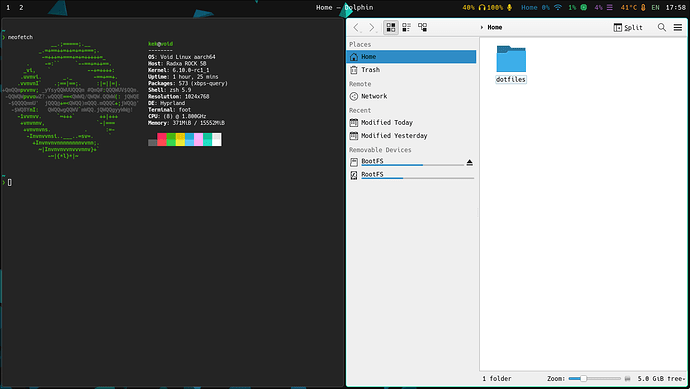Hi!
I own several Rock 5B boards, building my personal cloud/homelab and a cyberdeck (long term projects).
Been working on building/setting up Void Linux as my main OS, thought why not to share it here  (this forum helped me a lot, thanks!).
(this forum helped me a lot, thanks!).
This is a very compact desktop image with Hyprland window manager (tty terminal is being used as a login screen).
Build description
- kernel
6.10-rc1, in fact built from mainline collabora fork - GPU/mali drivers working (not sure about media libs though)
- Only Radxa A8 Wi-Fi card is supported, try to install
wifi-firmwareto make others work, otherwise simply use wired connection. -
runitinstead ofsystemd -
doasinstead ofsudo(addedsudoas an alias, still works) -
footterminal -
starshipbeautiful zsh prompt -
dolphinfile manager -
zellijinstead oftmux -
yazifile manager (useyyto run it) -
ezainstead ofls(lsstill works, but looks a bit fancier) - couple of other fancy tools, mostly terminal ones
Installation
Download the latest image version from here:
Install it to SD/EMMC/NVME using balenaEtcher or dd.
Follow the post install steps in README to set up network/user/etc. (worth checking Some tips section first).
Some tips
Installing packages: sudo xbps-install -Su {pkg name}.
In case if your’e not using vim (I’ve just started learning it myself :)), install nano as soon as network/internet is accessible.
Couple of Hyprland commands:
terminal - Win + T
file manager - Win + E
quit/kill active window - Win + K
switch workspace - Win + {number 1/2/3...}
open Run menu - Win + R
exit from Hyprland - Win + ESC
See others in ~/.config/hypr/hyprland.conf
Current functional state/readiness
To my knowledge only leftmost HDMI (near USB-C) works (waiting for collabora guys to make other ports work).
Haven’t tested on other boards (I don’t own any atm, but plan to purchase Rock5C to use as a client machine).
DISCLAIMER
WARNING: Use at your own risk!
I’ve created this repo only to be able to temporarily share the image.
In fact storing/building the whole thing on self-hosted git/fileserver (also Rock 5B with Void Linux) but it’s not production ready yet from both hardware and software perspective, but I plan to set up domain/proxy etc soon, so going to further share image/xbps packages from there directly (of course if anyone would be interested in using these at all :)).
I’ve never contributed to or maintained any open source projects and I don’t know yet how actively I’d maintain this one. But I plan to keep improving it further in the short term. Ideally I’d contribute directly to Void xbps repo (Raspberry Pis and even Rock64/Pinebook are officially supported there).
PS. Big thanks to Void, Collabora teams and others for making this build possible!