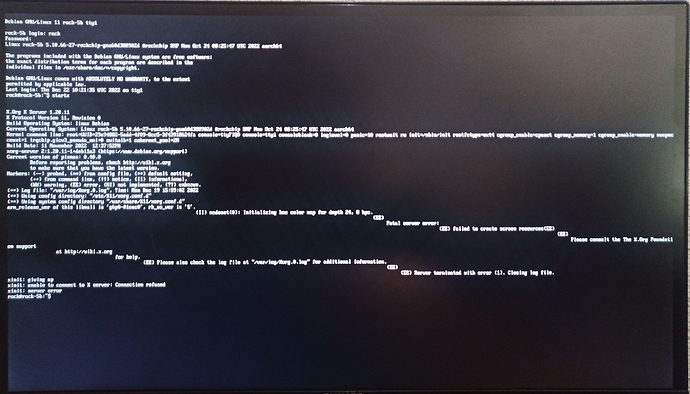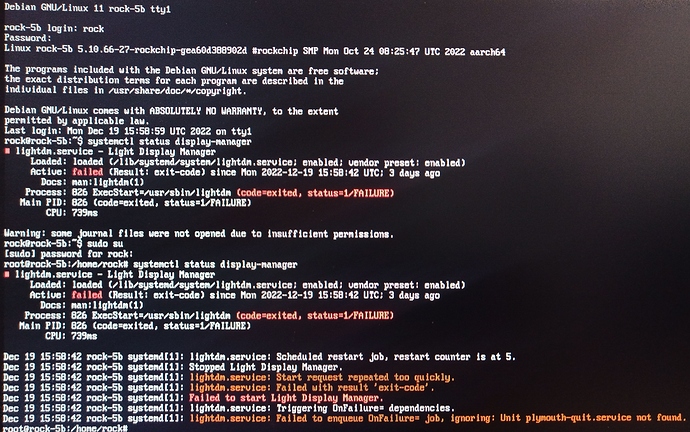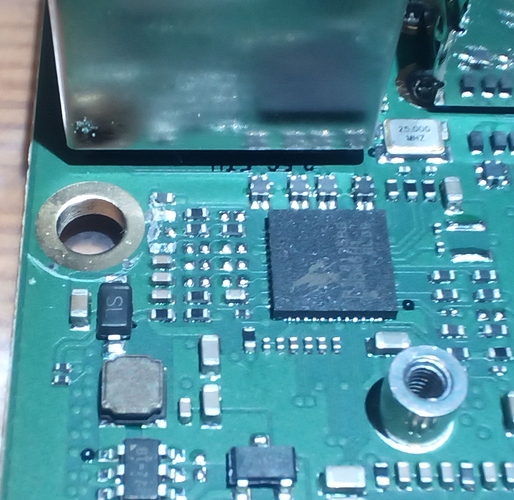Hello,
sorry for this help seeking thread, I am a user, not a professional. Please let us not discuss how a normal user can buy such a experimental sbc… I know.
I updated the SPI to boot from my Intel SSD 660p, 512GB PCIe 3 X4 with success with the tutorial found at https://wiki.radxa.com/Rock5/install/spi .
Then installed the debian image over USB-adapter from my linux-pc
https://github.com/radxa/debos-radxa/releases/download/20221031-1045/rock-5b-debian-bullseye-xfce4-arm64-20221031-1558-gpt.img.xz
The first boot with a 65W USB-C PD rebooted, then on the 2nd boot went to the graphical desktop. I ran the console and did sudo apt update and sudo apt upgrade, then sudo reboot.
After that I get the text linux boot screen for a second, and then a cursor blinks on top left of my screen (HDMI 1080p), the system does not go to the graphical desktop any more.
If you answer, please bear in mind that I am a user - please describe how to do the necessary steps to solve this problem. Thank you!