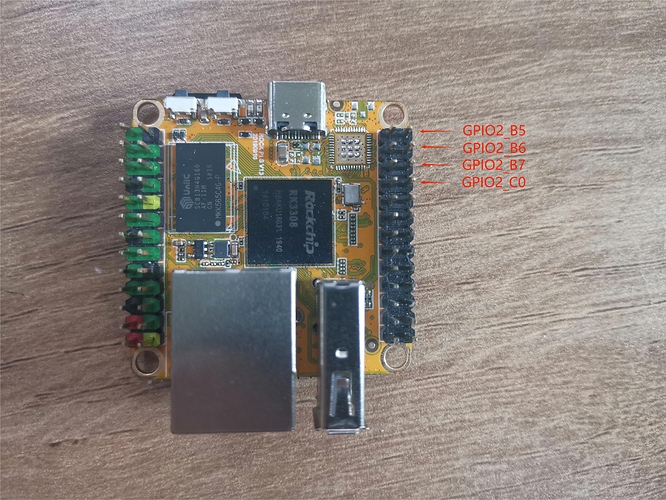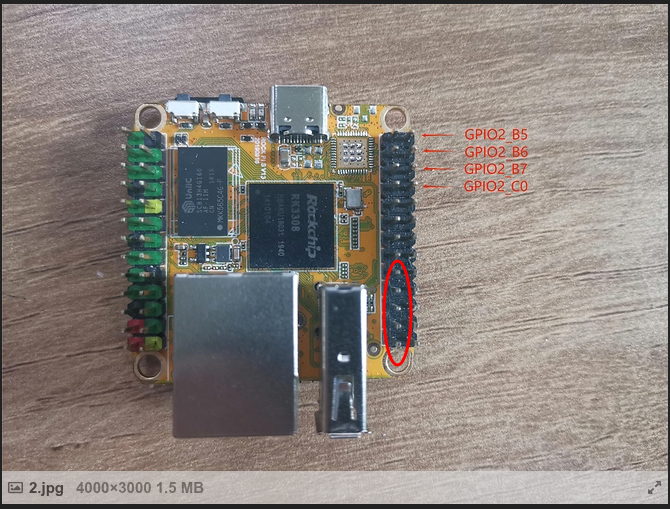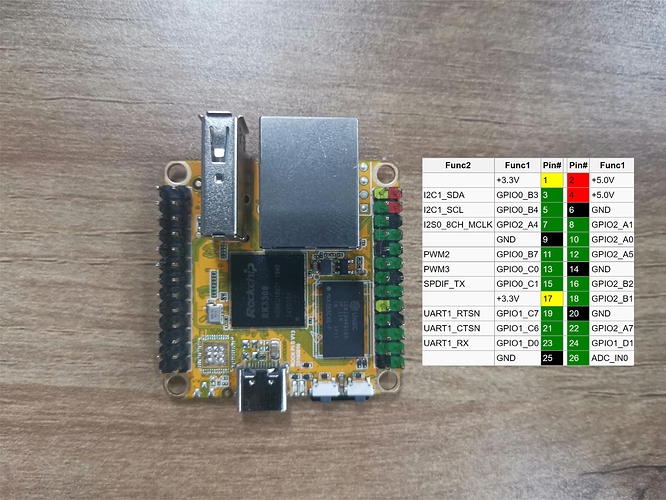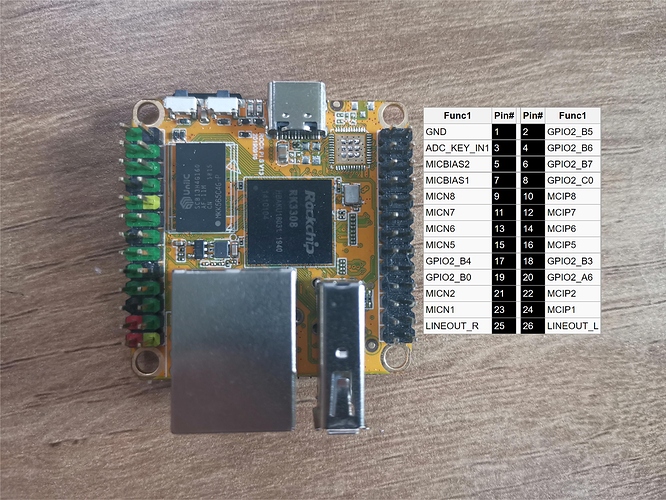Hello,
I have two Rock Pi S v13 boards. I am using: Armbian_22.05.0-trunk_Rockpi-s_bullseye_current_5.15.32_minimal image. My application requires higher number of GPIOs.
In armbian I am using libgpiod to control the GPIO. The issue is I can not control the following GPIOs on Header 2:
GPIO2_B5 (Always High)
GPIO2_B6
GPIO2_B7
GPIO2_C0
This problem is also present for few Header 1 pins which includes:
GPIO2_A7
GPIO1_C7
GPIO1_C6
The GPIOs are not controllable through sysfs also.
In shell I execute following commands as root:
cd /sys/class/gpio echo 77 > ./export #GPIO2_B5 Pin number cd ./gpio77 echo out > direction echo 1 > value
Command completes without any error, but GPIO hardware state doesn’t change. It happens in both boards so it is not a hardware issue. (GPIO2_B5 is always high after boot)
Are these pins muxed with any other driver or used by system? If so please provide Device tree overlays to disable the pin muxing and use them as GPIO.
Please provide guidance.