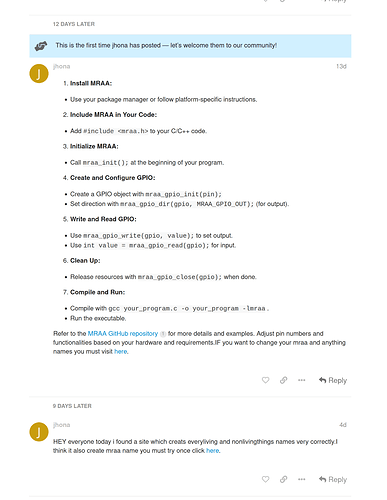Installed android 12 on my Rock 5B, it’s great but all google apps (including youtube, chrome, etc) can not run without Google Services, and having Google Play Store is much more convenient, currently using apkpure but the app will force the screen to portrait on my Monitor which makes it extremely hard to use. Tried downloading an Android 12 Google services from apkmirror, doesnt work, and I dont think we have a recovery, so we cant flash gapps? Is there any way to get Google Services on our Rock 5B running Android?
Google Services on Android 12?
u probably need to find ways to install gapps
It seems the Android ROM doesn’t come with a recovery with GUI. Thus, I cannot perform adb sideload, because sideload is disabled.
I’m wondering whether I could mount the emmc on Linux and copy-and-paste GApps files to the rootfs, but I cannot find a guide for it.
android - Install Google Apps on AOSP Build - Stack Overflow
I tried the method above, but it seems “system” partition is full. Need to extend it before processing.
hello, i’m also looking for google play games, and other services for this board. i hope the devs read this 
I installed Android on emmc and using microsd card to put into the device
The google play I installed currently is crashing
check for this custom build
https://forum.radxa.com/t/rom-rock-5b-android-12-1-rkr10-googletv/13208/104
I just installed gsap on radxa android 12 build with following procedure:
-
install latest platform tools from google 33.0.3
-
enable developer options on rock 5b by clicking 7x on build version
-
Enable USB and wireless debuging in developer options
-
Get device ID wirelessly:
a. pair by code
adb pair IP:xxxxxx (get port number from pair settings and pairing code)
b. connect to device with IP and port directly in wireless debug settings (port is different)
adb connect IP:yyyyyy
c. gain root access
abd root
d. run shell
abd shell
e. open sqlite db
sqlite3 /data/data/com.google.android.gsf/databases/gservices.db
f. query for device ID
select * from main where name = “android_id”;
g. quit sqlite
.quit
h.Use the ID from point f at https://www.google.com/android/uncertified/?pli=1 -
Clear all data for google play service, google play store, youtube or any other google app you tried to run before that.
-
Optional reboot, but might be usefull.
Alternative way is just connect and sideload:
adb install Device_ID_1.1.3.apk
if you have the apk. You don’t have to read data from sqlite.
Some notes xbox game pass runs without sound. Skyline let you chose folder. Android running on SD is slow as a hell. I have 1TB nvme and waiting for possibility to run OS from this drive. Stadia controller rund wired.
More tests next weekend  Or maybe tomorrow if my son wants to play with it?
Or maybe tomorrow if my son wants to play with it?
Hello, could you please clarify which Gaps have you used?
I don’t have a gservices.db file. I also tried following https://www.androidpolice.com/install-google-play-store-any-android-device/ but that just results in Google Services Framework crashing.
Does anyone have a working actual step-by-step process without all the handwaving over parts of the process?
I am using what seems to be the official Android image: https://github.com/radxa/manifests/releases/tag/Rock-android12-20230315
I tried the custom build of Android, but that’s stuck at waiting for a remote, some Android TV thing…
Good luck. I’ve been using that image since march and still no google play store or anything that needs google doesn’t work. My device isn’t certified is the response every time. I’ve tried Magisk. I’ve tried other images same result- no google play store etc.
You just need to certify the device yourself. Search the forum, there are lots of threads about this
None work but thanks I guess