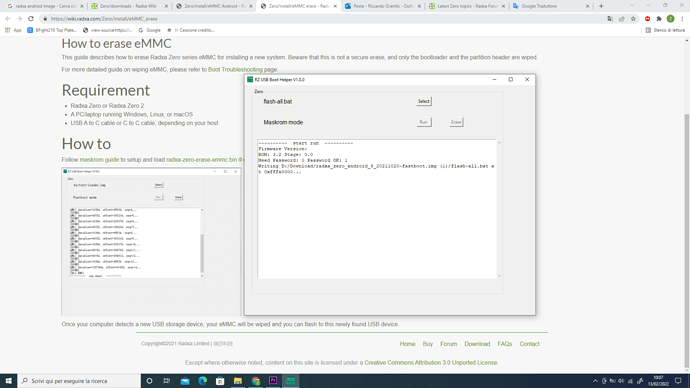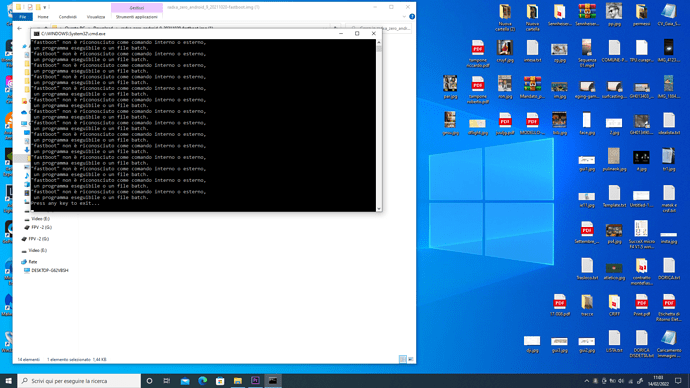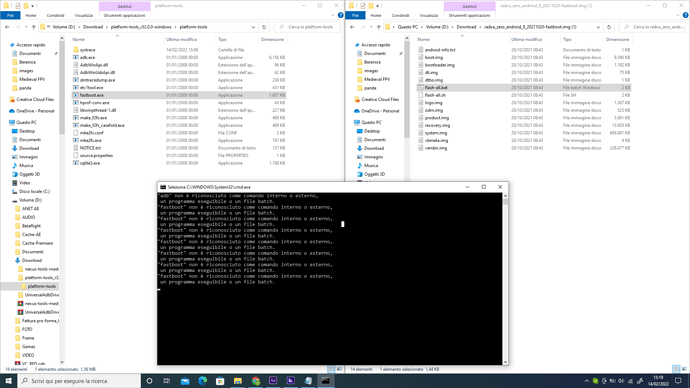Using this guide:
https://wiki.radxa.com/Zero/install/eMMC_erase
I erased MMC, then I RUN bootloader.img Using RZ Boot USB Helper, and it’s ok, but then when RUN flash-all.bat (with RZ Boot USB Helper) remains freezed with this screen, and Android Installation not complete…
Any suggestion? tHanks