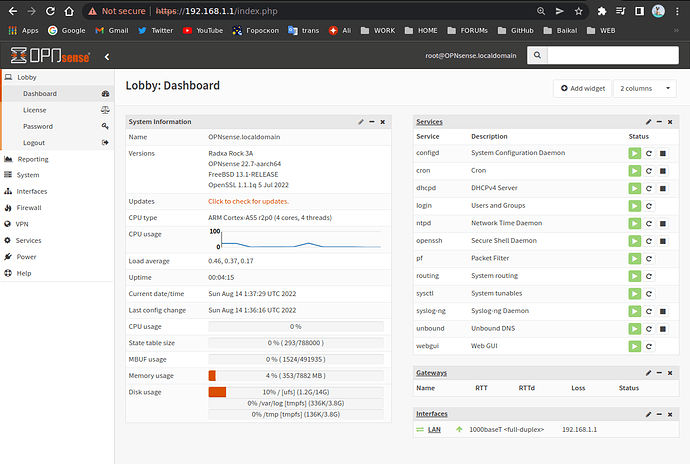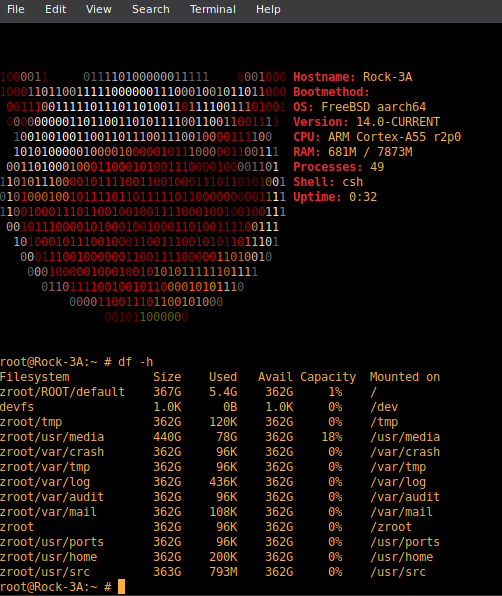Bootlog
U-Boot SPL board init
U-Boot SPL 2017.09-gaaca6ffec1-211203 #zzz (Dec 03 2021 - 18:42:16)
unknown raw ID phN
/ ______ ____ _____ _____
| ____| | _ \ / ____| __ \
| |___ _ __ ___ ___ | |_) | (___ | | | |
| ___| '__/ _ \/ _ \| _ < \___ \| | | |
| | | | | __/ __/| |_) |____) | |__| |
| | | | | | || | | |
|_| |_| \___|\___||____/|_____/|_____/ ``` `
s` `.....---.......--.``` -/
/---------- Welcome to FreeBSD -----------\ +o .--` /y:` +.
| | yo`:. :o `+-
| 1. Boot Multi user [Enter] | y/ -/` -o/
| 2. Boot Single user | .- ::/sy+:.
| 3. Escape to loader prompt | / `-- /
| 4. Reboot | `: :`
| 5. Cons: Serial | `: :`
| | / /
| Options: | .- -.
| 6. Kernel: default/kernel (1 of 1) | -- -.
| 7. Boot Options | `:` `:`
| | .-- `--.
| | .---.....----.
Autoboot in 0 seconds. [Space] to pause
Loading kernel...
/boot/kernel/kernel text=0x2a8 text=0x843dc0 text=0x1f3cdc data=0x1248b8 data=0x
0+0x285000 0x8+0x11bdb8+0x8+0x141ae5|
Loading configured modules...
can't find '/etc/hostid'
can't find '/boot/entropy'
Using DTB provided by EFI at 0xef021000.
---<<BOOT>>---
GDB: debug ports: uart
GDB: current port: uart
KDB: debugger backends: ddb gdb
KDB: current backend: ddb
Copyright (c) 1992-2023 The FreeBSD Project.
Copyright (c) 1979, 1980, 1983, 1986, 1988, 1989, 1991, 1992, 1993, 1994
The Regents of the University of California. All rights reserved.
FreeBSD is a registered trademark of The FreeBSD Foundation.
FreeBSD 14.0-CURRENT #0 main-n262795-3e696dfb7009-dirty: Thu May 11 14:53:08 MSK 2023
root@honeycomb.local:/usr/crochet/work/obj/usr/crochet/src-current-14.0/arm64.aarch64/sys/EXPERT arm64
FreeBSD clang version 14.0.5 (https://github.com/llvm/llvm-project.git llvmorg-14.0.5-0-gc12386ae247c)
VT: init without driver.
real memory = 8292986880 (7908 MB)
avail memory = 8062509056 (7689 MB)
Starting CPU 1 (100)
ctarting CPU 2 (200)
hStarting CPU 3 (300)
FreeBSD/SMP: Multiprocessor System Detected: 4 CPUs
random: unblocking device.
random: entropy device external interface
MAP ae0000 mode 2 pages 32
MAP ec980000 mode 2 pages 128
MAP eca00000 mode 2 pages 48
MAP eca30000 mode 2 pages 64
MAP eca80000 mode 2 pages 32
MAP ecaa0000 mode 2 pages 160
MAP efe20000 mode 2 pages 144
MAP efec0000 mode 2 pages 288
kbd0 at kbdmux0
acpi0: <RKCP RK356X>
acpi0: Power Button (fixed)
acpi0: Sleep Button (fixed)
acpi0: Could not update all GPEs: AE_NOT_CONFIGURED
psci0: <ARM Power State Co-ordination Interface Driver> on acpi0
gic0: <ARM Generic Interrupt Controller v3.0> iomem 0xfd400000-0xfd40ffff,0xfd460000-0xfd51ffff on acpi0
generic_timer0: <ARM Generic Timer> irq 13,14,15 on acpi0
Timecounter "ARM MPCore Timecounter" frequency 24000000 Hz quality 1000
Event timer "ARM MPCore Eventtimer" frequency 24000000 Hz quality 1000
efirtc0: <EFI Realtime Clock>
efirtc0: registered as a time-of-day clock, resolution 1.000000s
pmu0: <Performance Monitoring Unit> on acpi0
cpu0: <ACPI CPU> on acpi0
acpi_tz0: <Thermal Zone> on acpi0
acpi_tz1: <Thermal Zone> on acpi0
ns8250: UART FCR is brokene> iomem 0xfe660000-0xfe660fff irq 1 on acpi0
uart0: console (115384,n,8,1)
ohci0: <Generic EHCI Controller> iomem 0xfd840000-0xfd87ffff irq 3 on acpi0
usbus0 on ohci0
ehci0: <Generic EHCI Controller> iomem 0xfd800000-0xfd83ffff irq 4 on acpi0
usbus1: EHCI version 1.0
usbus1 on ehci0
ohci1: <Generic EHCI Controller> iomem 0xfd8c0000-0xfd8fffff irq 5 on acpi0
usbus2 on ohci1
ehci1: <Generic EHCI Controller> iomem 0xfd880000-0xfd8bffff irq 6 on acpi0
usbus3: EHCI version 1.0
usbus3 on ehci1
xhci0: <Generic USB 3.0 controller> iomem 0xfcc00000-0xfcffffff irq 7 on acpi0
xhci0: 64 bytes context size, 32-bit DMA
usbus4 on xhci0
xhci1: <Generic USB 3.0 controller> iomem 0xfd000000-0xfd3fffff irq 8 on acpi0
xhci1: 64 bytes context size, 32-bit DMA
usbus5 on xhci1
eq0: <RK356x EQOS Gigabit ethernet> iomem 0xfe010000-0xfe01ffff irq 9,10 on acpi0
miibus0: <MII bus> on eq0
rgephy0: <RTL8169S/8110S/8211 1000BASE-T media interface> PHY 0 on miibus0
rgephy0: none, 10baseT, 10baseT-FDX, 100baseTX, 100baseTX-FDX, 1000baseT-FDX, 1000baseT-FDX-master, auto
rgephy1: <RTL8169S/8110S/8211 1000BASE-T media interface> PHY 1 on miibus0
rgephy1: none, 10baseT, 10baseT-FDX, 100baseTX, 100baseTX-FDX, 1000baseT-FDX, 1000baseT-FDX-master, auto
eq0: Ethernet address: ae:ed:72:47:94:77
dwmmc_acpi0: <Synopsys DesignWare Mobile Storage Host Controller> iomem 0xfe2b0000-0xfe2b3fff irq 11 on acpi0
dwmmc_acpi0: Hardware version ID is 270a
mmc0: <MMC/SD bus> on dwmmc_acpi0
sdhci_acpi0: <Rockchip eMMC Controller> iomem 0xfe310000-0xfe31ffff irq 12 on acpi0
Firmware Warning (ACPI): Possibly buggy BIOS with ACPI_TYPE_INTEGER for function enumeration
(20221020/ACPI-2984)
sdhci_acpi0: RK356x vendor_clock enabled
mmc1: <MMC/SD bus> on sdhci_acpi0
pcib0: <Generic PCI host controller> on acpi0
pci0: <PCI bus> on pcib0
nvme0: <Generic NVMe Device> mem 0xf0000000-0xf0003fff at device 0.0 on pci0
nvme0: unable to allocate MSI-X
nvme0: unable to allocate MSI
armv8crypto0: <AES-CBC,AES-XTS,AES-GCM>
Timecounters tick every 1.000 msec
[nl_generic_kpi] genl_register_family: Registered family nlctrl id 16
[nl_generic_kpi] genl_register_cmds: Adding cmd GETFAMILY(3) to family nlctrl
usbus0: 12Mbps Full Speed USB v1.0
usbus1: 480Mbps High Speed USB v2.0
usbus2: 12Mbps Full Speed USB v1.0
usbus3: 480Mbps High Speed USB v2.0
usbus4: 5.0Gbps Super Speed USB v3.0
ugen0.1: <Generic OHCI root HUB> at usbus0
uhub0 on usbus0
uhub0: <Generic OHCI root HUB, class 9/0, rev 1.00/1.00, addr 1> on usbus0
ugen1.1: <Generic EHCI root HUB> at usbus1
uhub1 on usbus1
uhub1: <Generic EHCI root HUB, class 9/0, rev 2.00/1.00, addr 1> on usbus1
ugen2.1: <Generic OHCI root HUB> at usbus2
uhub2 on usbus2
uhub2: <Generic OHCI root HUB, class 9/0, rev 1.00/1.00, addr 1> on usbus2
ugen3.1: <Generic EHCI root HUB> at usbus3
uhub3 on usbus3
uhub3: <Generic EHCI root HUB, class 9/0, rev 2.00/1.00, addr 1> on usbus3
ugen4.1: <Generic XHCI root HUB> at usbus4
uhub4 on usbus4
uhub4: <Generic XHCI root HUB, class 9/0, rev 3.00/1.00, addr 1> on usbus4
usbus5: 5.0Gbps Super Speed USB v3.0
ugen5.1: <Generic XHCI root HUB> at usbus5
uhub5 on usbus5
uhub5: <Generic XHCI root HUB, class 9/0, rev 3.00/1.00, addr 1> on usbus5
mmcsd0: 32GB <SDHC SM32G 8.0 SN 19781DCD MFG 12/2020 by 3 SD> at mmc0 50.0MHz/4bit/1016-block
sdhci_acpi0-slot0: Got command interrupt 0x00000001, but there is no active command.
sdhci_acpi0-slot0: Got command interrupt 0x00000001, but there is no active command.
sdhci_acpi0-slot0: Got command interrupt 0x00000001, but there is no active command.
sdhci_acpi0-slot0: Got command interrupt 0x00000001, but there is no active command.
sdhci_acpi0-slot0: Got command interrupt 0x00000001, but there is no active command.
sdhci_acpi0-slot0: Got command interrupt 0x00000001, but there is no active command.
sdhci_acpi0-slot0: Got command interrupt 0x00000001, but there is no active command.
sdhci_acpi0-slot0: Got command interrupt 0x00000001, but there is no active command.
sdhci_acpi0-slot0: Got command interrupt 0x00000001, but there is no active command.
sdhci_acpi0-slot0: Got command interrupt 0x00000001, but there is no active command.
sdhci_acpi0-slot0: Got command interrupt 0x00000001, but there is no active command.
mmc1: No compatible cards found on bus
CPU 0: ARM Cortex-A55 r2p0 affinity: 0 0
Cache Type = <64 byte D-cacheline,64 byte I-cacheline,VIPT ICache,64 byte ERG,64 byte CWG>
Instruction Set Attributes 0 = <DP,RDM,Atomic,CRC32,SHA2,SHA1,AES+PMULL>
Instruction Set Attributes 1 = <RCPC-8.3,DCPoP>
Instruction Set Attributes 2 = <>
Processor Features 0 = <RAS,GIC,AdvSIMD+HP,FP+HP,EL3 32,EL2 32,EL1 32,EL0 32>
Processor Features 1 = <PSTATE.SSBS>
Memory Model Features 0 = <TGran4,TGran64,TGran16,SNSMem,BigEnd,16bit ASID,1TB PA>
Memory Model Features 1 = <XNX,PAN+ATS1E1,LO,HPD+TTPBHA,VH,16bit VMID,HAF+DS>
Memory Model Features 2 = <32bit CCIDX,48bit VA,IESB,UAO,CnP>
Debug Features 0 = <DoubleLock,2 CTX BKPTs,4 Watchpoints,6 Breakpoints,PMUv3 v8.1,Debugv8.2>
Debug Features 1 = <>
Auxiliary Features 0 = <>
Auxiliary Features 1 = <>
AArch32 Instruction Set Attributes 5 = <RDM,CRC32,SHA2,SHA1,AES+VMULL,SEVL>
AArch32 Media and VFP Features 0 = <FPRound,FPSqrt,FPDivide,DP VFPv3+v4,SP VFPv3+v4,AdvSIMD>
AArch32 Media and VFP Features 1 = <SIMDFMAC,FPHP Arith,SIMDHP Arith,SIMDSP,SIMDInt,SIMDLS,FPDNaN,FPFtZ>
CPU 1: ARM Cortex-A55 r2p0 affinity: 1 0
CPU 2: ARM Cortex-A55 r2p0 affinity: 2 0
CPU 3: ARM Cortex-A55 r2p0 affinity: 3 0
Release APs...done
uhub0: 1 port with 1 removable, self powered
Trying to mount root from ufs:/dev/gpt/install [rw,noatime]...
nda0 at nvme0 bus 0 scbus0 target 0 lun 1
GEOM: mmcsd0: the secondary GPT header is not in the last LBA.
nda0: <KINGSTON SA2000M8500G S5Z42105 50026B7683E1DFF7>
nda0: Serial Number 50026B7683E1DFF7
nda0: nvme version 1.3 x1 (max x4) lanes PCIe Gen3 (max Gen3) link
nda0: 476940MB (976773168 512 byte sectors)
uhub2: 1 port with 1 removable, self powered
uhub4: 2 ports with 2 removable, self powered
uhub5: 2 ports with 2 removable, self powered
uhub1: 1 port with 1 removable, self powered
uhub3: 1 port with 1 removable, self powered
ugen1.2: <Terminus Technology USB 2.0 Hub> at usbus1
uhub6 on uhub1
uhub6: <Terminus Technology USB 2.0 Hub, class 9/0, rev 2.00/1.11, addr 2> on usbus1
uhub6: 4 ports with 4 removable, self powered
eq0 is detected, but i don’t see any ‘link up’ messages despite the link being up, given by the hw leds.