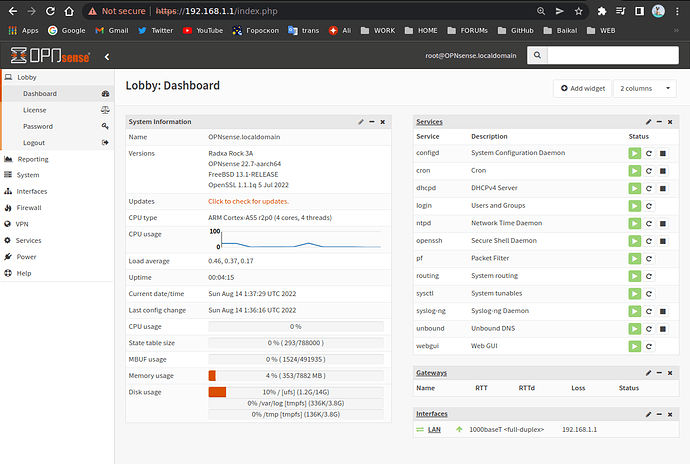Hello all,
I’m just wondering if anyone has gotten FreeBSD to run on a rockchip 3568 yet?
I’ve got a rock 3a and am working my way through documentation for the SOC and for some tools to port the OS too ARM based boards, But a lot of it references armv7 based boards or earlier ones that are 32 bit.
If anyone has any good documentation they could point me too it would be much appreciated.