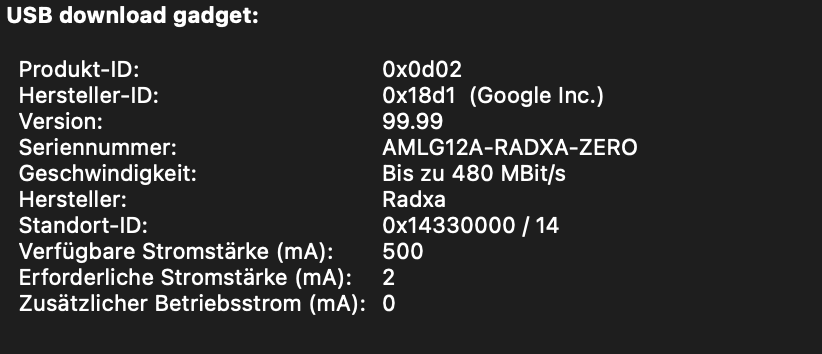Hello,
I want to install Nitrux OS. This OS is based on debian, so it should work on the Radxa Zero.
But I didn’t came to install the OS on the board. The Wiki says, that I have to enable maskrom mode by pressing the USB Boot button when connecting the board with my Macbook.
I connected the board, and executed the commands:
brew install python lsusb libusb
pip3 install pyamlboot
But I don’t understand what I have to do now.
The Command “boot-g12.py rz-fastboot-loader.bin” don’t works and when I understand it right the Macbook recognizes the Radxa as a usb device. But it doesn’t.
What am I doing wrong?