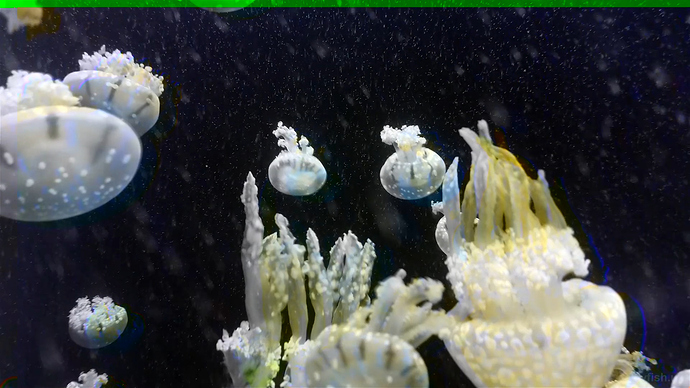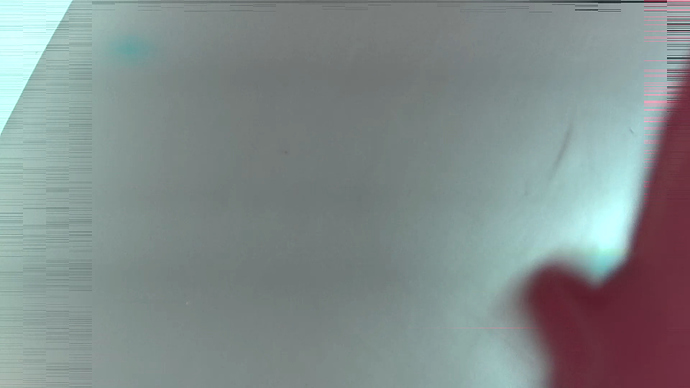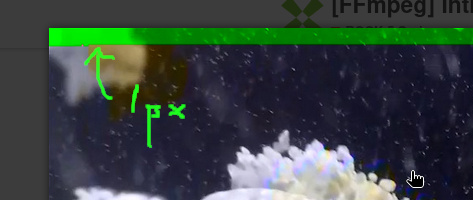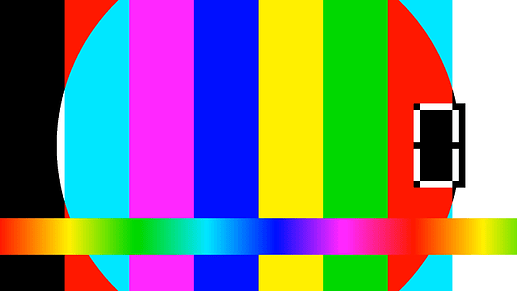its works, thanks nayanmisaka!
here is my setup fully command.
# using Ubuntu 24.04 (Noble)
sudo apt update -y
sudo apt upgrade -y
sudo apt install git meson cmake pkg-config gcc libasound2-dev -y
sudo aptitude install libdrm-dev
# n
# y
# y
build package
Build MPP
mkdir -p ~/dev && cd ~/dev
git clone -b jellyfin-mpp --depth=1 https://github.com/nyanmisaka/mpp.git rkmpp
pushd rkmpp
mkdir rkmpp_build
pushd rkmpp_build
cmake \
-DCMAKE_INSTALL_PREFIX=/usr \
-DCMAKE_BUILD_TYPE=Release \
-DBUILD_SHARED_LIBS=ON \
-DBUILD_TEST=OFF \
..
sudo make -j $(nproc)
sudo make install
Build RGA
mkdir -p ~/dev && cd ~/dev
git clone -b jellyfin-rga --depth=1 https://github.com/nyanmisaka/rk-mirrors.git rkrga
meson setup rkrga rkrga_build \
--prefix=/usr \
--libdir=lib \
--buildtype=release \
--default-library=shared \
-Dcpp_args=-fpermissive \
-Dlibdrm=false \
-Dlibrga_demo=false
meson configure rkrga_build
ninja -C rkrga_build install
# q
# y
Build the FFmpeg with alsa audio
mkdir -p ~/dev && cd ~/dev
git clone --depth=1 https://github.com/nyanmisaka/ffmpeg-rockchip.git ffmpeg
cd ffmpeg
./configure --prefix=/usr --enable-gpl --enable-version3 --enable-libdrm --enable-rkmpp --enable-rkrga --enable-alsa
sudo make -j $(nproc)
Install FFmpeg
# Try the compiled FFmpeg without installation
./ffmpeg -decoders | grep rkmpp
./ffmpeg -encoders | grep rkmpp
./ffmpeg -filters | grep rkrga
# Install FFmpeg to the prefix path
sudo make install