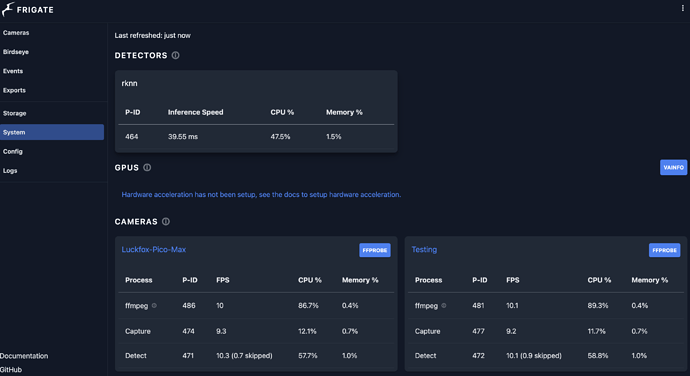nah it doesn’t work.
command options #1 you suggested linked with rtsp-camera-specific flags:
./ffmpeg -hwaccel rkmpp -hwaccel_output_format drm_prime -re -i “rtsp://camera1” -vf scale_rkrga=w=1920:h=1080:format=yuv420p,hwmap=mode=read,format=yuv420p -avoid_negative_ts make_zero -fflags genpts+discardcorrupt -strict experimental -rtsp_transport tcp -timeout 5000000 -y -f rawvideo /dev/null
this generates the following errors, note the slower-than-realtime speed and dropped packets galore
[rtsp @ 0x55d18fa890] Multi-layer HEVC coding is not implemented. Update your FFmpeg version to the newest one from Git. If the problem still occurs, it means that your file has a feature which has not been implemented.
[rtsp @ 0x55d18fa890] max delay reached. need to consume packet
[rtsp @ 0x55d18fa890] RTP: missed 569 packets
[rtsp @ 0x55d18fa890] max delay reached. need to consume packetrate=310767.5kbits/s dup=33 drop=1 speed=0.886x
[rtsp @ 0x55d18fa890] RTP: missed 905 packets
[rtsp @ 0x55d18fa890] max delay reached. need to consume packetrate=310773.6kbits/s dup=33 drop=1 speed=0.567x
[rtsp @ 0x55d18fa890] RTP: missed 903 packets
[rtsp @ 0x55d18fa890] max delay reached. need to consume packetrate=310773.6kbits/s dup=33 drop=1 speed= 0.4x
[rtsp @ 0x55d18fa890] RTP: missed 1124 packets
[rtsp @ 0x55d18fa890] max delay reached. need to consume packetrate=310773.6kbits/s dup=33 drop=1 speed=0.31x
[rtsp @ 0x55d18fa890] RTP: missed 1127 packets
[rtsp @ 0x55d18fa890] max delay reached. need to consume packetrate=310773.6kbits/s dup=33 drop=1 speed=0.253x
[rtsp @ 0x55d18fa890] RTP: missed 1173 packets
command options #2 you suggested linked with rtsp-camera-specific flags:
./ffmpeg -hwaccel rkmpp -hwaccel_output_format drm_prime -i “rtsp://camera1” -vf realtime,scale_rkrga=w=1920:h=1080:format=yuv420p,hwmap=mode=read,format=yuv420p -avoid_negative_ts make_zero -fflags genpts+discardcorrupt -strict experimental -rtsp_transport tcp -timeout 5000000 -y -f rawvideo /dev/null
this generates the following errors dropped packets galore, after some time
[rtsp @ 0x55a3dd9880] Multi-layer HEVC coding is not implemented. Update your FFmpeg version to the newest one from Git. If the problem still occurs, it means that your file has a feature which has not been implemented.
[rtsp @ 0x55a3dd9880] max delay reached. need to consume packet
[rtsp @ 0x55a3dd9880] RTP: missed 606 packets
[rtsp @ 0x55a3dd9880] max delay reached. need to consume packetrate=292213.5kbits/s dup=3 drop=0 speed=0.822x
[rtsp @ 0x55a3dd9880] RTP: missed 96 packets
[rtsp @ 0x55a3dd9880] max delay reached. need to consume packet
[rtsp @ 0x55a3dd9880] RTP: missed 701 packets
[Parsed_realtime_0 @ 0x55a3e6ef30] time discontinuity detected: 2506344 us, resettingup=3 drop=0 speed=0.506x
[Parsed_realtime_0 @ 0x55a3e6ef30] time discontinuity detected: -2155967 us, resettingp=75 drop=16 speed=1.02x
but if using software scaler and hevc native decoder:
./ffmpeg -i “rtsp://camera1” -vf scale=1920:1080 -avoid_negative_ts make_zero -fflags discardcorrupt+genpts -strict experimental -rtsp_transport tcp -timeout 5000000 -y -pix_fmt yuv420p -f rawvideo /dev/null
there are no issues, except for the fact that it’s using CPU instead of VPU for everything.