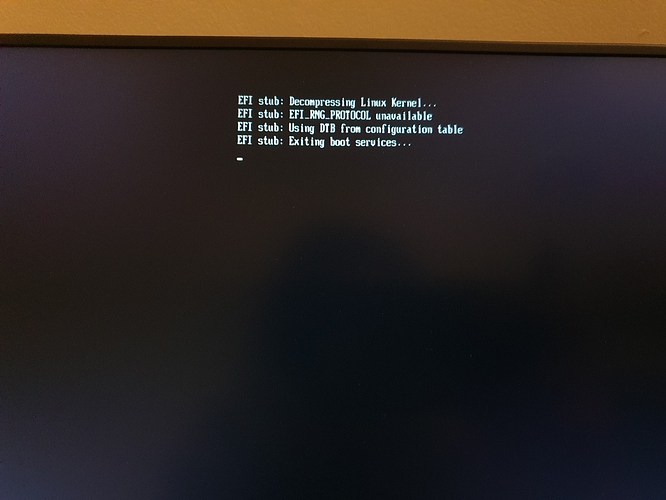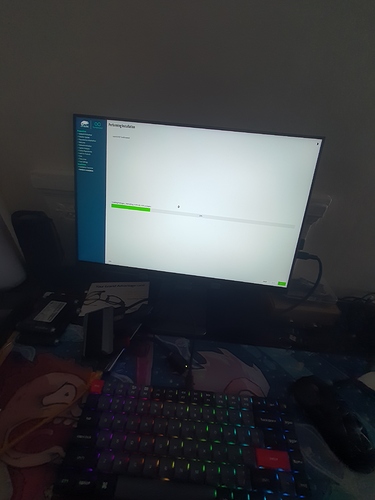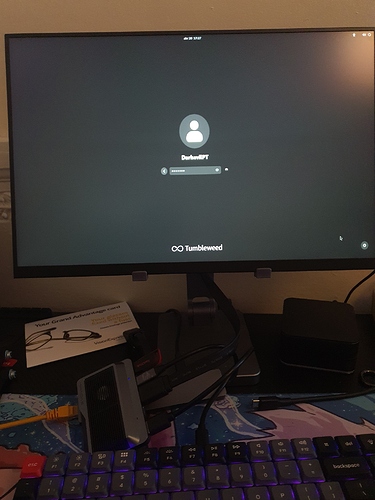Yes, shure. There is no other bootloader available.
Greetings
Andreas
Fedora on Rock 5
This thread is interesting to follow although I’m using openSUSE Tumbleweed.
Getting into UEFI
EFI=rock-5b_UEFI_Release_v0.9.1.img
wget https://github.com/edk2-porting/edk2-rk3588/releases/download/v0.9.1/$EFI
DISK=${DISK:-/dev/mmcblk0}
sudo dd skip=2048 seek=$((0x4000)) count=$((0x4000)) of=$DISK if=$EFI conv=fsync,notrunc
Flashing USB with desired distro:
Fedora - https://dl.fedoraproject.org/pub/fedora/linux/development/rawhide/Everything/aarch64/iso/
OpenSuse - https://get.opensuse.org/tumbleweed/
Idk about yous… but with fedora … im stuck at this:
OpenSUSE Tumbleweed install image download iso and checksum.
I still have the UEFI on a 1 GB SD memory card and the rest is on a 256 GB NVME.
Hello,
I’ve write the UEFI Bootmanger into SPI, but on SD-Card should also work.
While booting the device I see also these 4 lines, afterwards Fedora starts normal.
Greetings
Andreas
Aye opensuse worked but I didnt something or forgot to do something cause the emmc isnt detected so it only allows me to flash on the same usb pen and that doesnf work.
I don’t try Opensuse, but on my 2 SBC UEFI Bootmanager into SPI and Fedora on NVME works fine. Does’t try it with EMMC (have to search for one).
Will report later if I found one.
Andreas
UEFI on sd card and Opensuse Tumbleweed on USB harddrive works fine.
But no Panfrost or Panfork driver.
Try to get AX200 wireless working.
Any hint?
As I know GPU will work with kernel 6.10 (later summer) and mesa-24.x
Andreas
How did you do it?
Its the drama everywhere…
1 - getting mainline kernel
2 - getting the f.ng wifi to work…
Nothing ever does without issues fs…
Hello hukka,
it’s very easy. Getting the file from https://github.com/edk2-porting/edk2-rk3588/releases/ (Actual v0.9.1), booting with a different system from SD-Card ( I take Armbian for that) and writing it to SPI.
Howto: https://wiki.radxa.com/Rock5/install/spi
sudo dd if=rock-5b_UEFI_Release_v0.9.1.img of=/dev/mtdblock0
Greetings
Andreas
- connect ethernet cable
Yeah… pretty much that was the only way I got the installation going… and apparently it does works if installed on the usb itself… all it needed was ethernet cable to update the installer before running the installation…
Installation with Netgear USB realtec chip also works.
Complete installation in USB harddisk is o.k.
Only AX200 does make a problem.
If you can solve it let me know.
regards
Can you link me that netgear usb realtek chip?
I need one linux driver less wifi dongle for testings… and Havent found one. If that works it can be handy for other images as well.
Got this one working but… god damm it took forever for it to show … idk if pressing enter helped when that bug of uefi comes up.
dmesg output ,dont know the partnumber .
ADDRCONF(NETDEV_CHANGE): wlan0: link becomes ready
[ 137.332616] usb 7-1: new high-speed USB device number 2 using ehci-platform
[ 137.481847] usb 7-1: New USB device found, idVendor=0846, idProduct=9041, bcdDevice= 2.00
[ 137.481909] usb 7-1: New USB device strings: Mfr=1, Product=2, SerialNumber=3
[ 137.481942] usb 7-1: Product: 802.11n WLAN Adapter
[ 137.481971] usb 7-1: Manufacturer: Realtek
[ 137.481996] usb 7-1: SerialNumber: 00e04c000001
[ 137.567618] rtl8192cu: Chip version 0x10
[ 137.687740] rtl8192cu: Board Type 0
[ 137.687962] rtl_usb: rx_max_size 15360, rx_urb_num 8, in_ep 1
[ 137.688062] rtl8192cu: Loading firmware rtlwifi/rtl8192cufw_TMSC.bin
[ 137.688506] ieee80211 phy1: Selected rate control algorithm ‘rtl_rc’
[ 137.693736] usbcore: registered new interface driver rtl8192cu
[ 137.777836] rtl8192cu: MAC auto ON okay!
[ 137.821154] rtl8192cu: Tx queue select: 0x05
[ 138.549454] rtl8192cu: MAC auto ON okay!
[ 138.599513] rtl8192cu: Tx queue select: 0x05
But vendor id and product number will help.
it is an old item. only 2,4 Mz
Some info on the AX200 problem…
Cheers, btw. Did this and was able to get both Fedora 40 and Fedora 41 (which I accidentally downloaded  ) to boot.
) to boot.
It is, however, unbelievably slow lmao. It looks like the CPU is doing all of the graphics rendering, which makes sense since the GPU patch was only just sent upstream for 6.10 I believe.
Back to Joshua Riek’s ubuntu for now!