Since the last update, my Ethernet wireless modem/bridge keeps dropping out. It is wirelessly connected to a wifi router that uses dialup internet. That is on a Radxa Zero 3E which I am trialing. I will purchase more if this fault can be remedied as it is a great board for a decent price for project work.
Seems like the “stay alive” internet signal has gone missing?
Modem starts and runs OK and then goes to sleep if not used for a few minutes!
The modem works flawlessly on other boards from other manufacturers and used to work OK before the update.
Any suggestions?
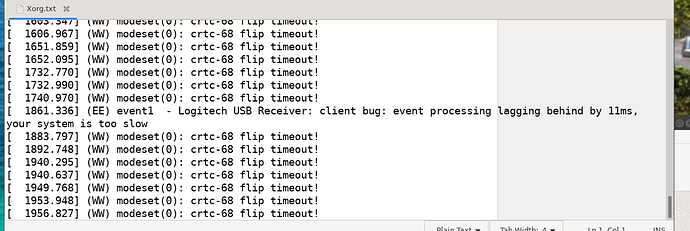
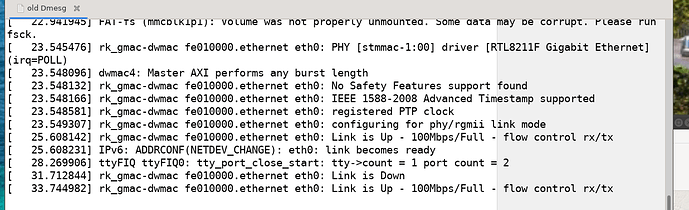
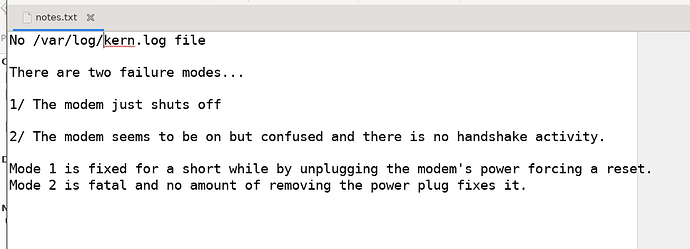
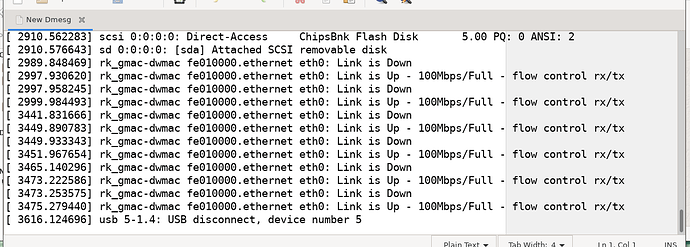
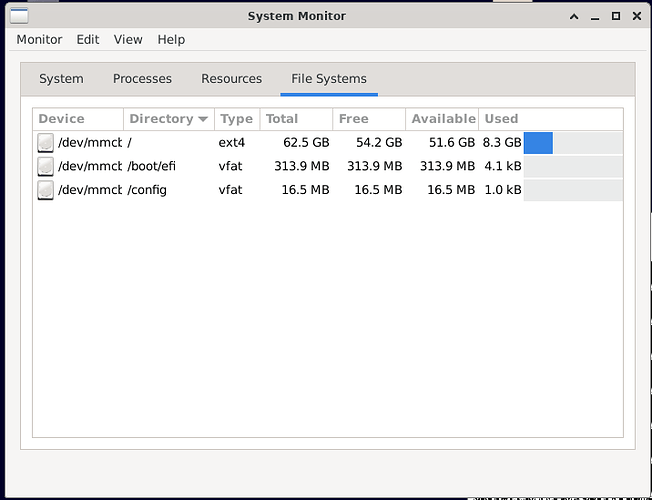
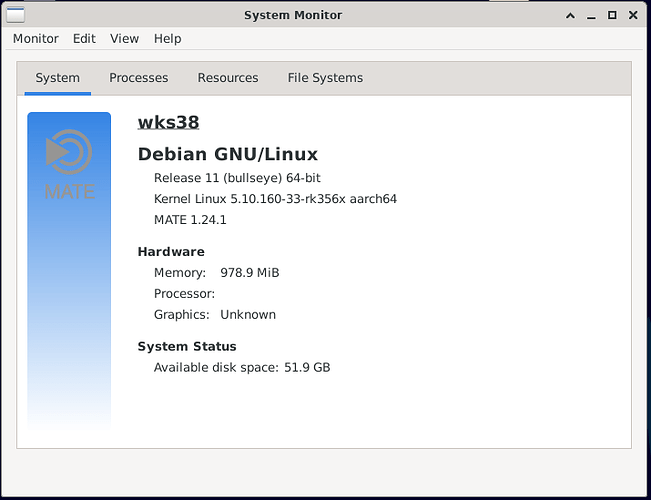
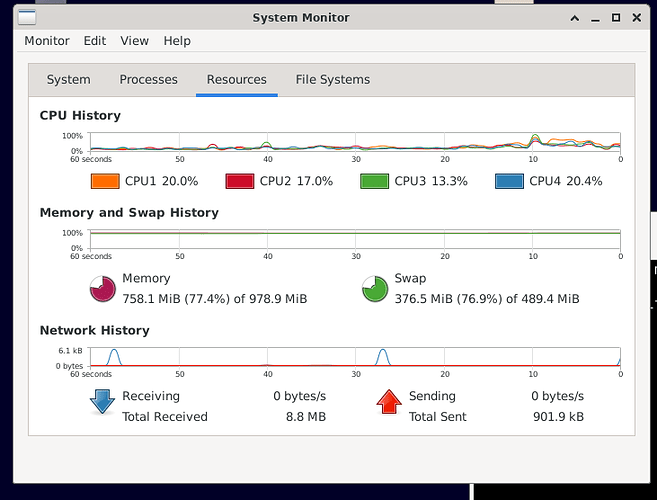
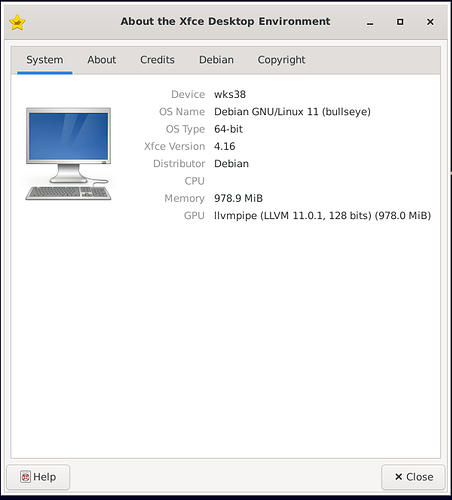
 If you have any questions, please feel free to contact us.
If you have any questions, please feel free to contact us.