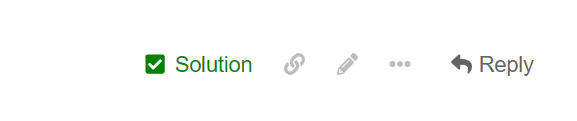@androidtester I don’t seem to have any issues with eth0 on the latest debian 10.
Here is the dmesg (manual unplugging):
for eth0 (100M)
[ 42.437893] rk_gmac-dwmac ff550000.ethernet eth0: Link is Up - 100Mbps/Full - flow control rx/tx
[ 42.439373] IPv6: ADDRCONF(NETDEV_CHANGE): eth0: link becomes ready
[ 50.455559] rk_gmac-dwmac ff550000.ethernet eth0: Link is Down
[ 53.461839] rk_gmac-dwmac ff550000.ethernet eth0: Link is Up - 100Mbps/Full - flow control rx/tx
[ 58.473555] rk_gmac-dwmac ff550000.ethernet eth0: Link is Down
for eth1 (1000M)
[ 110.695757] rk_gmac-dwmac ff540000.ethernet eth1: Link is Up - 1Gbps/Full - flow control rx/tx
[ 115.705679] rk_gmac-dwmac ff540000.ethernet eth1: Link is Down
[ 118.713761] rk_gmac-dwmac ff540000.ethernet eth1: Link is Up - 1Gbps/Full - flow control rx/tx
[ 124.727734] rk_gmac-dwmac ff540000.ethernet eth1: Link is Down
Reproducing with mii-tool
rock@rockpie:~$ sudo mii-tool eth0
eth0: negotiated 1000baseT-HD flow-control, link ok
rock@rockpie:~$ sudo mii-tool -R eth0
resetting the transceiver...
rock@rockpie:~$ sudo mii-tool eth0
eth0: negotiated 1000baseT-HD flow-control, link ok
after restarting autonegotiation
rock@rockpie:~$ sudo mii-tool -r eth0
restarting autonegotiation...
rock@rockpie:~$ [ 737.977615] rk_gmac-dwmac ff550000.ethernet eth0: Link is Down
[ 739.981869] rk_gmac-dwmac ff550000.ethernet eth0: Link is Up - 100Mbps/Full - flow control rx/tx
rock@rockpie:~$ sudo mii-tool eth0
eth0: negotiated 1000baseT-HD flow-control, link ok