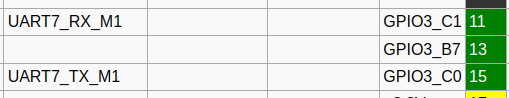Hi,
I am trying to use secondary UART on the 5B. I have done this with the RPi and I have a little bit of experience working with ATmega MCUs (inside and outside of Arduinos). But I’m having trouble getting this to work on the 5B.
I am using the Debian image. I noticed that it has /dtbs/5.10.66-27-rockchip-gea60d388902d/rockchip/overlay/rk3588-uart7-m2.dtbo as the default DT overlay; not sure if that has anything to do with things.
ls /dev/tty* shows ttyS6 and ttyS7 in addition to the ttyFIQ0 being used by Linux as the terminal.
I used a USB-to-UART dongle bought from allchinanet (the same one shown in the various documentations) and it works fine with ttyFIQ0 on the Rock5 as a linux terminal, as well as my RPi, the Rock4B, and my 5V ATmega (with a zener voltage clamp).
But when I plug it into pin 24 & 26 (UART7_RX_M2, UART7_TX_M2) and run screen on both my laptop and the rock5 (on /dev/ttyS7), the rock5 seems to be receiving characters sent from the laptop just fine, but anything sent from the rock5 to the laptop is all garbled.
I tried baud rate of 9600, 19200, 115200, all made no difference.
Am I doing something wrong here?