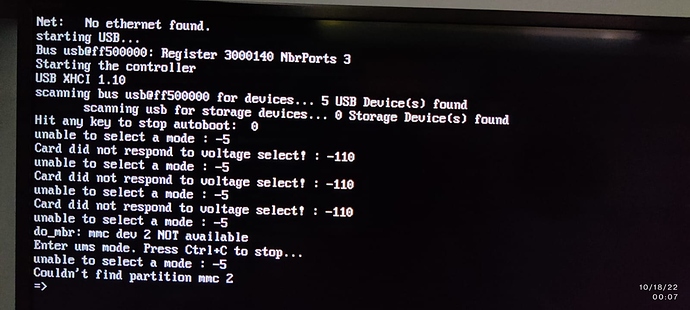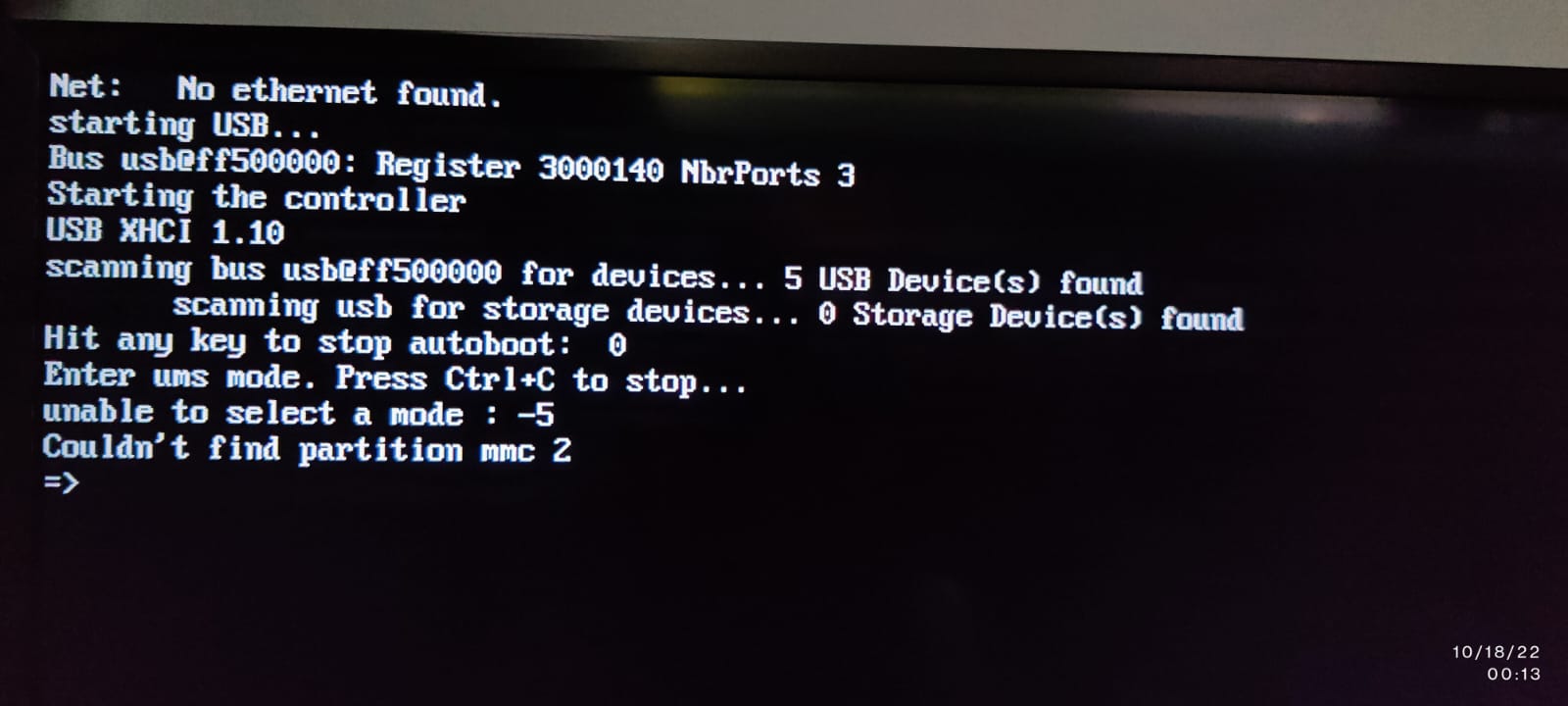Hi guys,
Just received a Radxa Zero (RS102-D4E64H) yesterday and I’m not able to flash an OS on it.
I’ve put it in bootloader mode, flashed radxa-zero-erase-emmc.bin, and the eMMC didn’t appear as a mass storage device. On HDMI I can see that U-boot cannot see the eMMC.
Getting: Card did not respond to voltage select! : -110
The eMMC is definitely working because the Android version which came preloaded with the device starts just fine.
Flashing rz-udisk-loader.bin doesn’t help either. U-boot still doesn’t find the eMMC.