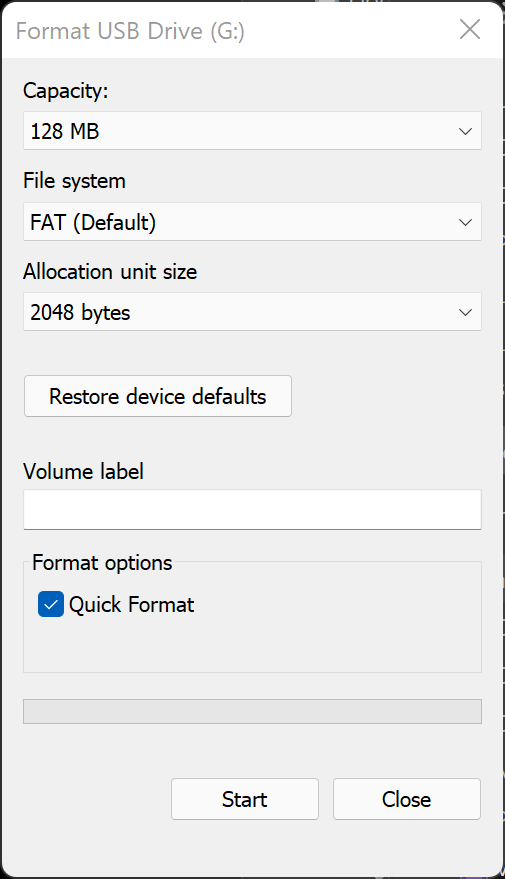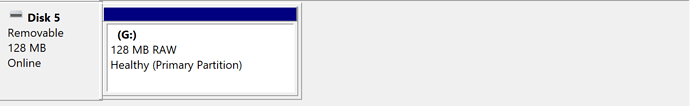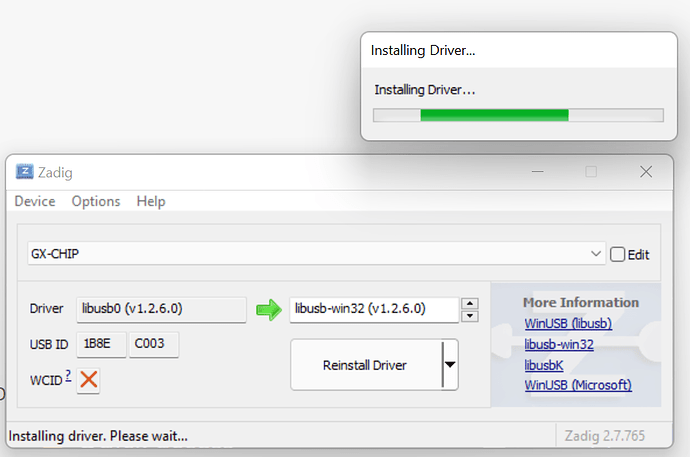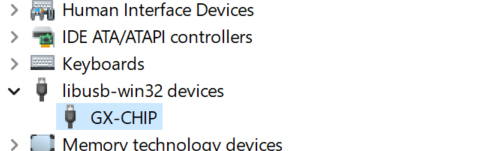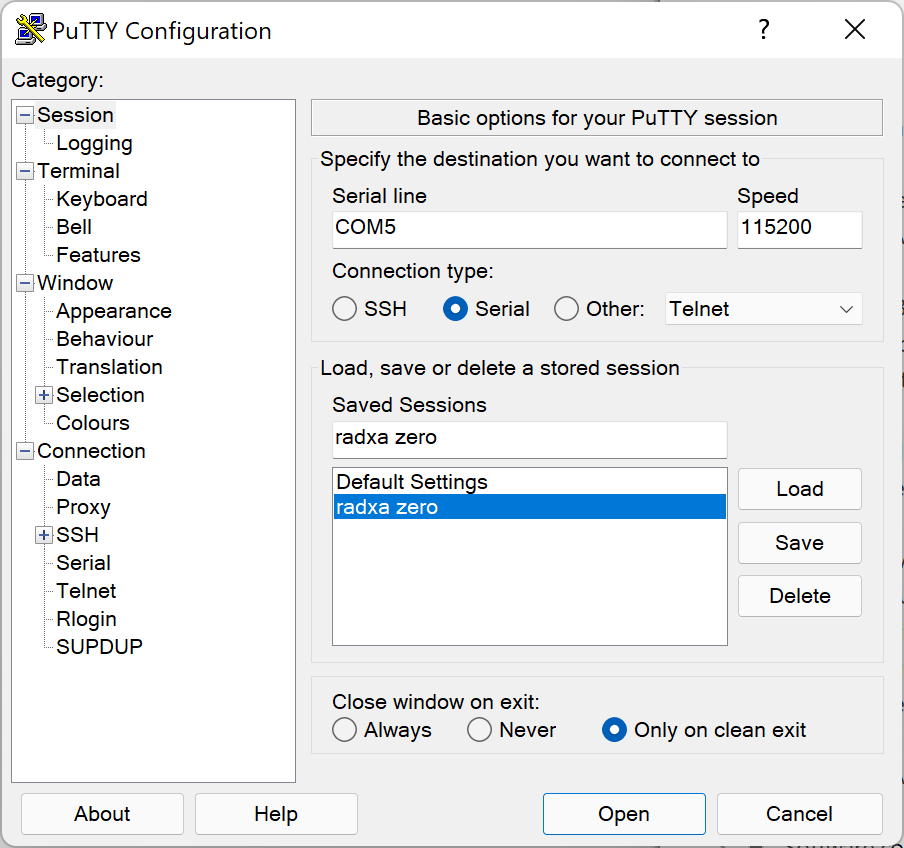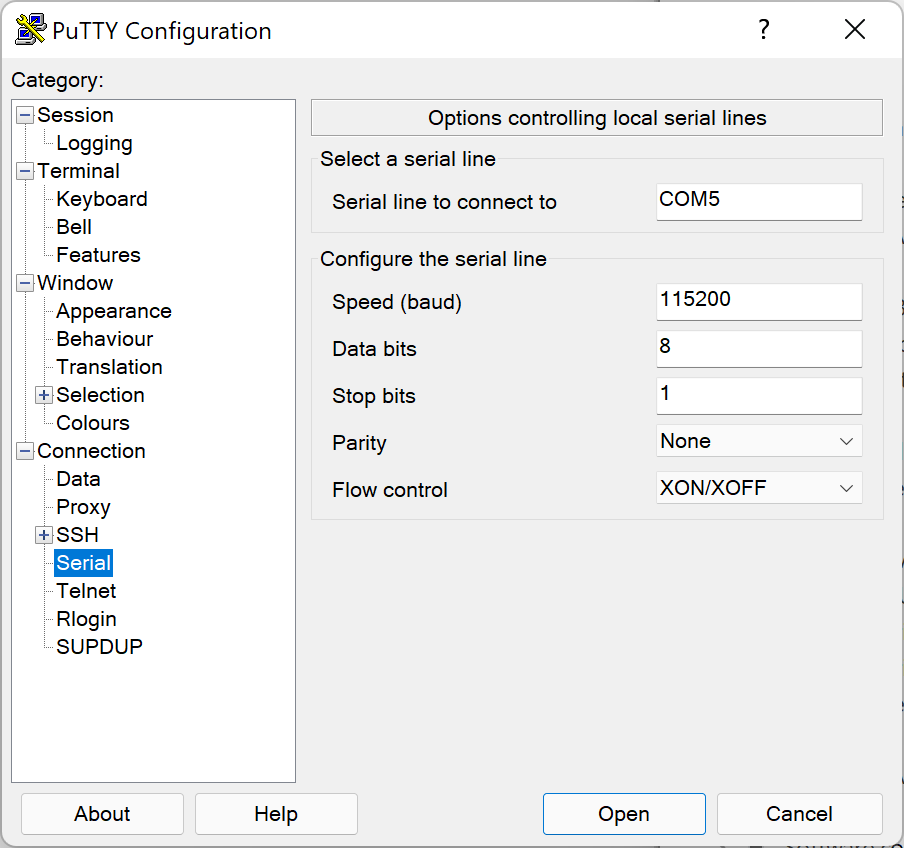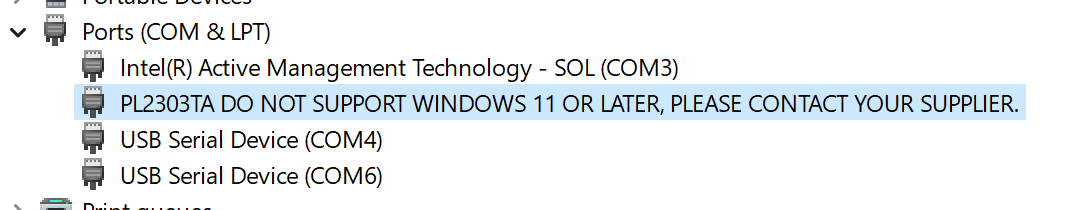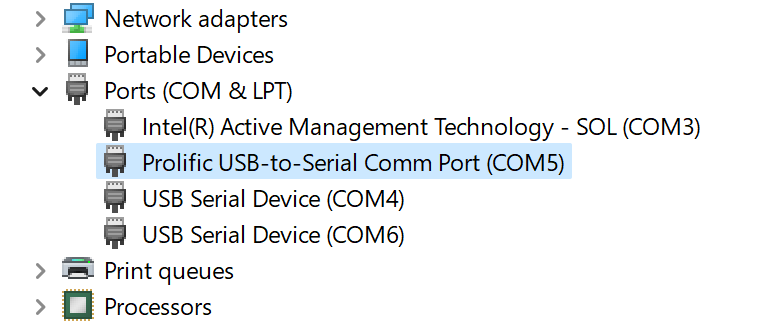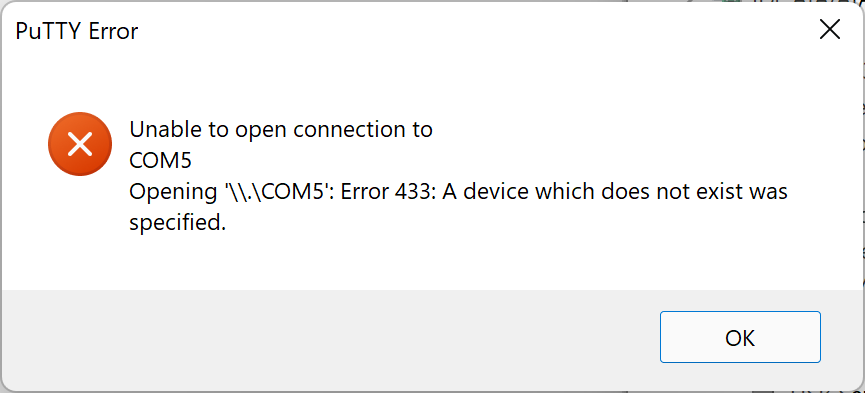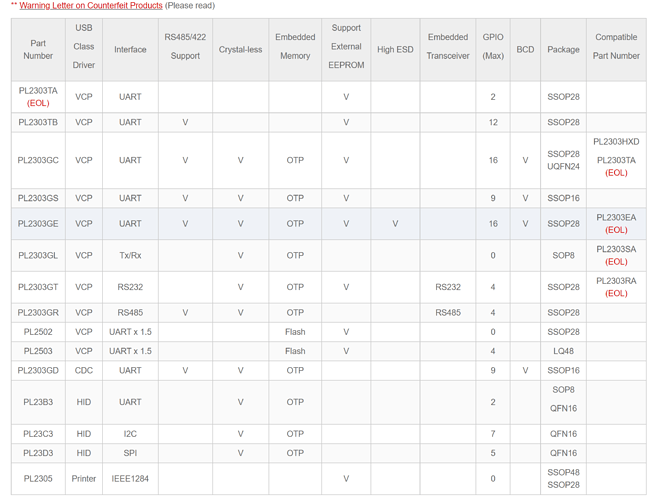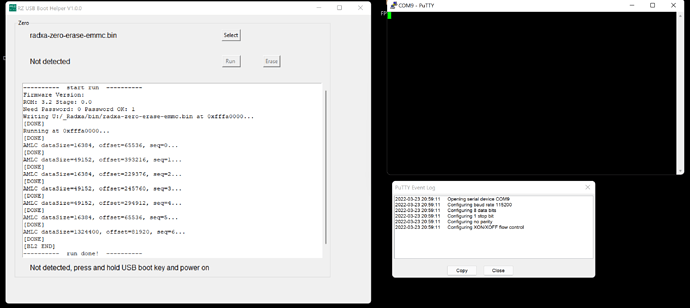My I suggest diskpart ? You get to this utility by pressing the windows key on the keyboard and typing diskpart
After maybe a prompt you get what looks like a DOS screen already running the diskpart utility
type list disk
you will see a list of all drives on the PC and their capacity
you need to identify all the storage devices: PC drive, USB key, SD card or eMMC in a cradle
Each storage device will have a number associated with it. 0 will be the PC hard drive and your flash device should be 1, 2, etc. Make sure you know which digit to use in the next command
type select disk 1
type clean
Read the display for any errors in the operation. Type exit.
Eject and reinsert the flash. You may have to format. Make sure the device is back to normal.
What happens when you make linux live usb devices and os installers is that you record large image and iso files onto the flash memory. Your program may be mkusb, rufus, yumi, imagewriter, win32diskimager, ubuntu USB writer or whatever. It may use the flash in ways your PC cannot read, or it may set fuses to change the device behaviour.
Diskpart is a utility that has been part of Msoft since forever. But be careful! It has no guardrails and you risk deleting your entire windows drive and bricking your machine.