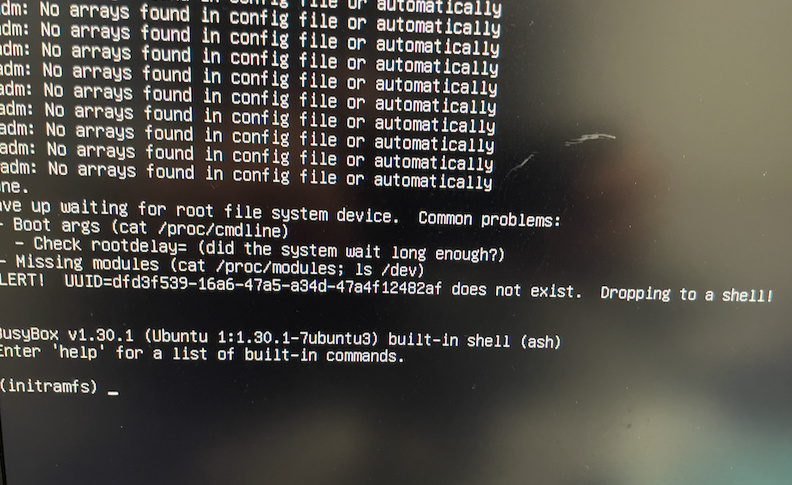Armbian 23.02.2 Jammy with Linux 5.10.110-rockchip-rk3588
I have a script automates the process of preparing a disk for use to boot as nvme drive. I copy an existing working nvme drive that boots and works fine. The destination copy is a drive on sda.
- Erases the existing partition table and data on /dev/sda.
- Creates a new GPT (GUID Partition Table) on /dev/sda.
- Creates a first bootable partition of 250MB with ext4 filesystem and label “armbi_boot”. This partition is set with the PARTLABEL “bootfs”.
- Creates a second partition using the remaining disk space with ext4 filesystem and label “armbi_root”. This partition is set with the PARTLABEL “rootfs”.
- Mounts the created partitions to their respective directories in /media.
- uses rysyn to copy all files from /boot and / to new sda partitions /boot and /.
When I replace the nmve drive and try to boot form the new drive. It does not boot.
What am I missing to get this to boot?