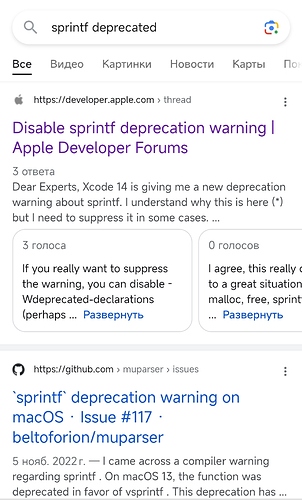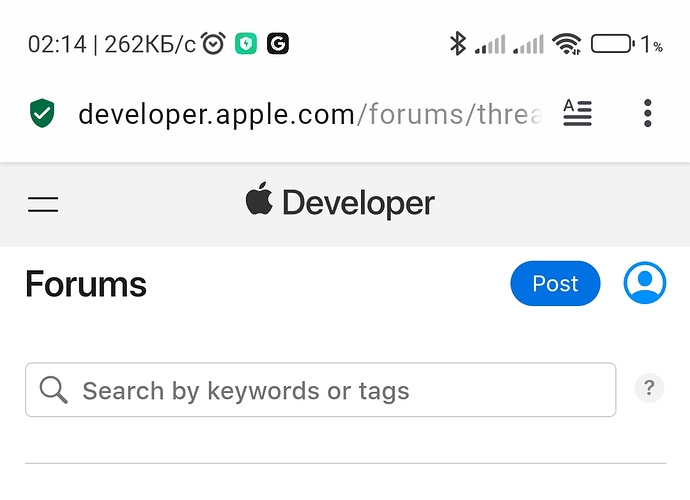Is Radxa compatible with Mac computers? The wiki guide does not seem to be working. Running
autoreconf -i
./configure
make
Creates a lot of errors and seems to have done so since a year back with no official solution?
“error: ‘sprintf’ is deprecated: This function is provided for compatibility reasons only. Due to security concerns inherent in the design of sprintf(3), it is highly recommended that you use snprintf(3) instead. [-Werror,-Wdeprecated-declarations]
sprintf(szText, “Erase System partition total %lld, current %lld”, totalValue, currentValue);”