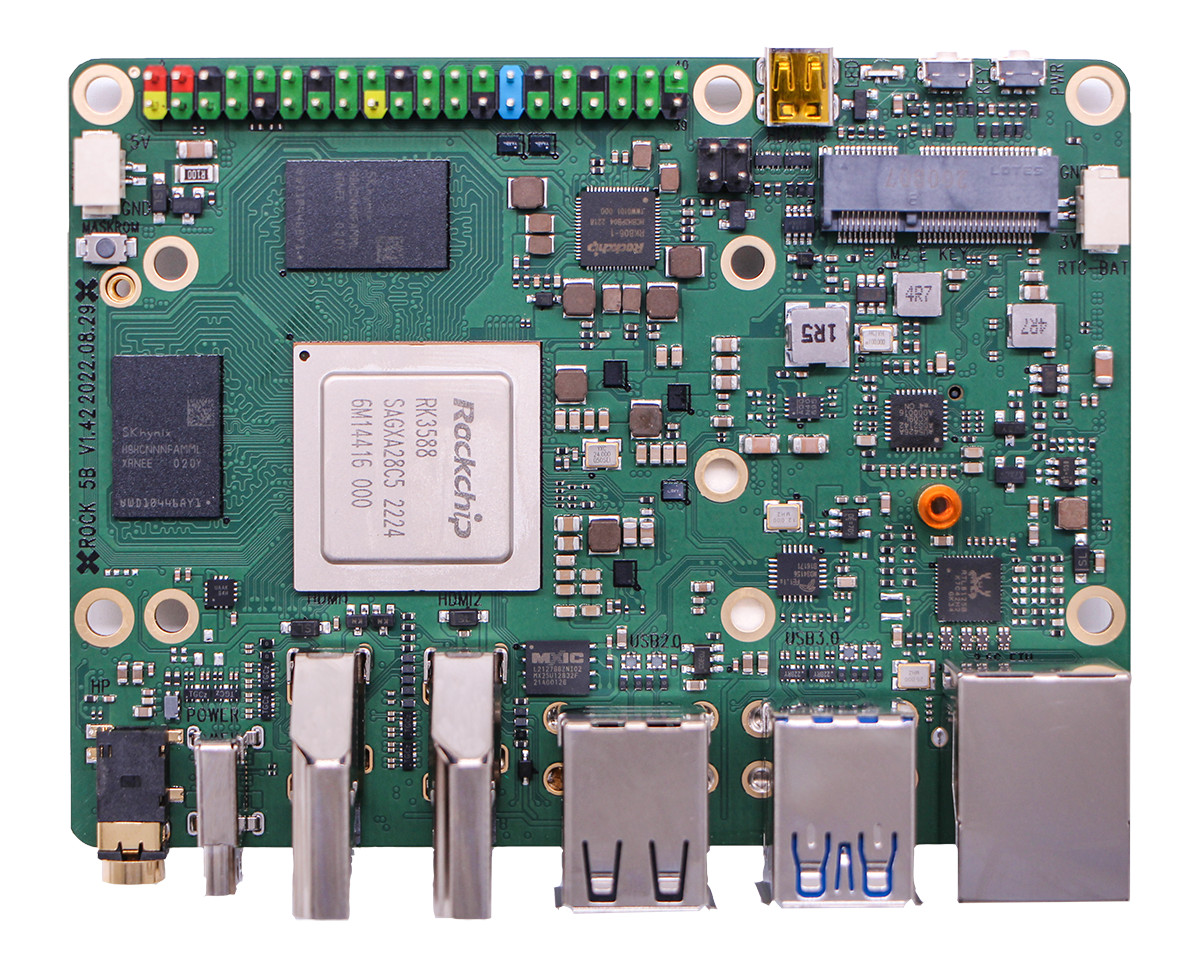I have tried connecting to both windows and linux PC:s, with 3 different USB cables (two type A to type C, one type C to type C), and the device does not show up in lsusb on linux (Ubuntu 22.04.1) , or the devtool in windows (up to date updated Windows 11).
I do not have an USB to TTL adapter, but I can order one if it is needed.
I have made sure I am pushing the right button when plugging the device in (the button that is pressed perpendicular to the PCB, of which there are only one on the board), and that my NVME drive is not plugged in, and my SD card slot is free, and all the required software/drivers are installed.
Naturally it will not boot from the NVME, or from the micro SD card either.
What can I try to awaken the beast?