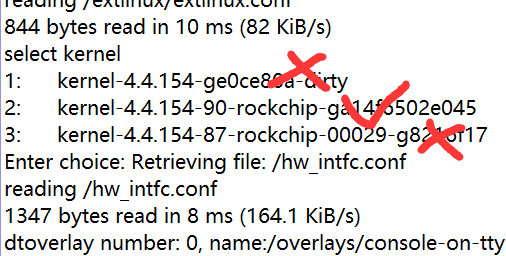
内核启动顺序错误, 启动了旧版内核, 建议修改文档不是单纯的安装新版内核, 还要卸载或修改旧版内核的启动顺序。
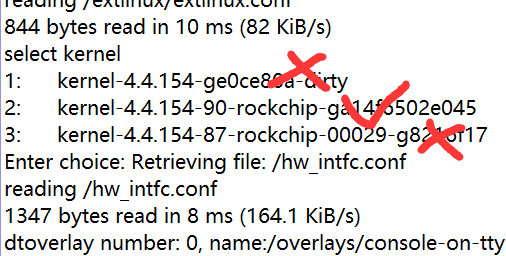
内核启动顺序错误, 启动了旧版内核, 建议修改文档不是单纯的安装新版内核, 还要卸载或修改旧版内核的启动顺序。
After installation, check file /boot/extlinux/extlinux.conf. It lists all kernel version installed in ROCK Pi. The kernel corresponding to the first label is the newest version and the first boot option.