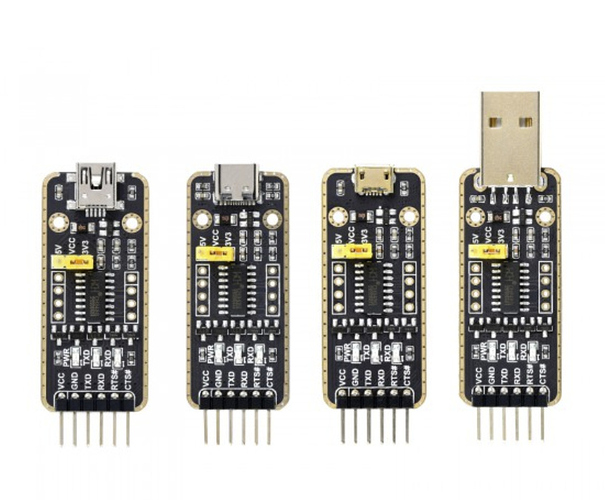I am new to SBCs and I’ve got my Rock 5B up and running booting Radxa’s Debian release from the SD card. The SBC is working and I’ve used it both by connecting a USB keyboard + mouse and using the Debian GUI and by logging into it using SSH over my LAN, so I know its booting and operating properly.
Now that I’ve got it working I want to start trying to experiment with it so I plugged in a serial debug cable that I bought from China for a few bucks (so I’ll be able to access the u-boot console during booting The device I got is identified as a PL2023TA device I connected the black cable to pin 6, white to pin 8, and green to pin 10 of the gpio. When I plugged this device into my Windows 11 PC it turns out that Windows 11 doesn’t support it by default but I found an older driver that is supposed to work if I install it then I manually select the older driver version in Windows. I did that and now instead of saying the device is not supported it shows that the device is installed on COM4.
I installed Putty on Windows 11 to talk to the device. I followed the instructions on the wiki that indicated that the baud rate should be set to 1500000 baud, 8-N-1 settings. When I set those settings, start the Putty terminal, then plug in my Rock5b I get some garbled text in the window. After awhile I get some more garbled text. It appears to me that the Rock5b serial debug port is talking, but the baud rate setting must not be correct so the interpretation of the output is wrong. I tried setting other baud rates like 115200, 38400, 9600 and starting the Rock5b and I coudln’t find one that would result in output that was not scrambled. I logged in as root on the rock5b over SSH via ethernet and I when I send output to the /dev/ttyFIQ0 each time I see more garbled output on my Windows PC, reaffirming to me that it is definitely trying to talk to my device.
Is the PL2023TA device one that could work to talk to the Rock5b?
Am I doing something wrong in this process?
Do I have the wrong baud rate?
Any help that might enable me to get the problem resolved so that I can use the debug console in u-boot would be appreciated.