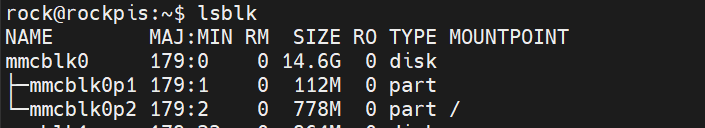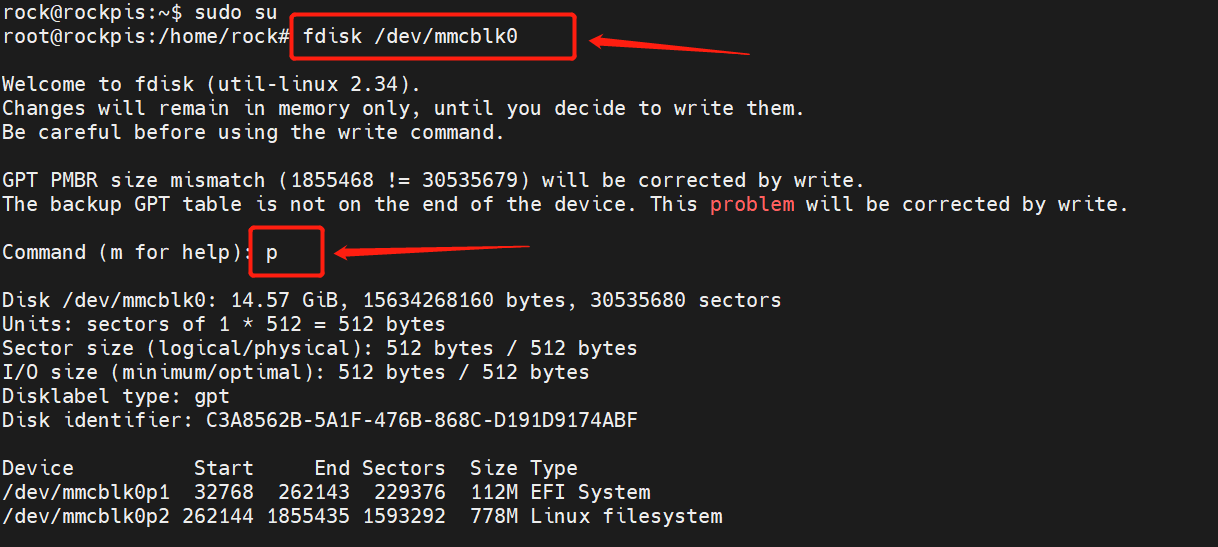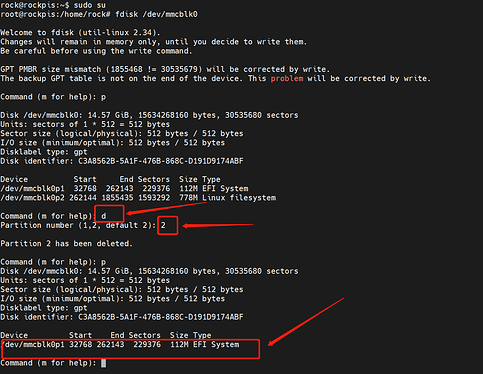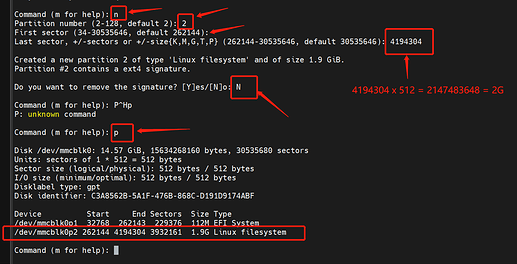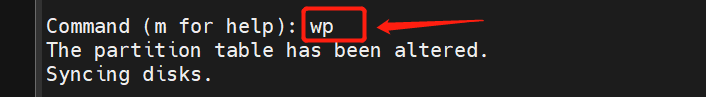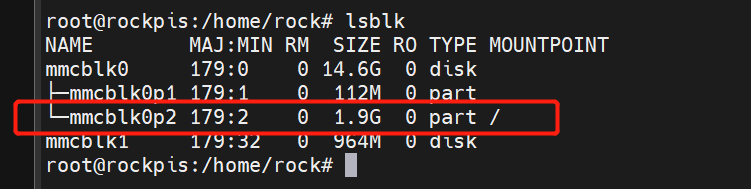hardware: RADXA ROCK PI S with 4GB NAND
loader: rk3308_loader_ddr589MHz_uart0_m0_v2.06.136sd.bin
image: rockpis_ubuntu_focal_server_arm64_20210924_0418-gpt.img
Is there a way how to disable or control resizing of filesystem at first boot ?
I would like to give it only a half of the NAND.
Prefered way would be to somehow alter the install image.
At runtime, when mounted, it seems impossible to shrink it back.