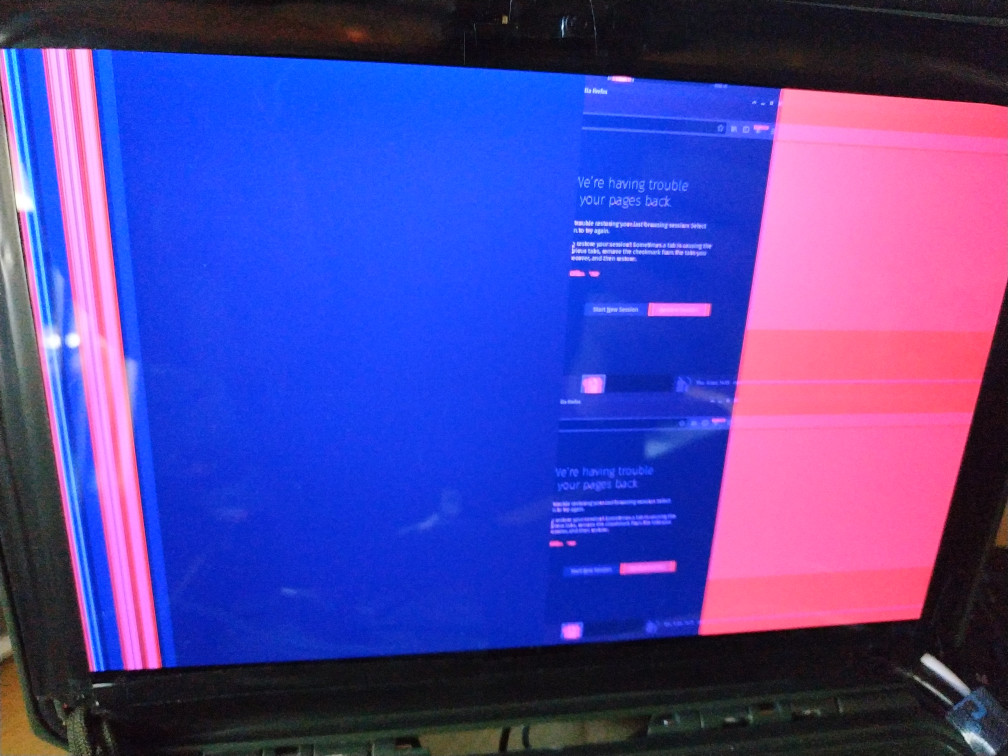Thanks for the tip.
Did some more testing, I get the feeling this is a gpu driver issue.
On the x86 box the display works fine. I parsed the EDID and it has a few modes, but all those modes share the same modeline:
“Mode 8” 216.68 2560 2620 2640 2675 1600 1612 1616 1620 -hsync -vsync
This is also the preferred modeline.
So on x86, adding and setting this mode works fine:
xrandr --newmode “Mode 8” 216.68 2560 2620 2640 2675 1600 1612 1616 1620 -hsync -vsync
xrandr --addmode HDMI-1 “Mode 8”
xrandr --output HDMI-1 --mode “Mode 8”
But on the Zero I get:
$ xrandr --output HDMI-1 --mode “Mode 8”
xrandr: Configure crtc 0 failed
Xorg.0.log says:
[ 292.620] (II) modeset(0): Modeline "2560x1600"x0.0 216.68 2560 2620 2640 2675 1600 1612 1616 1620 -hsync -vsync (81.0 kHz eP)
[ 292.632] (II) modeset(0): Allocate new frame buffer 2560x1600 stride
[ 292.663] (EE) modeset(0): failed to set mode: Invalid argument
It appears to be using the modesetting driver:
[ 61.625] (II) modesetting: Driver for Modesetting Kernel Drivers: kms
[ 61.625] (II) modeset(0): using drv /dev/dri/card0
[ 62.812] (II) modeset(0): [DRI2] Setup complete
[ 62.812] (II) modeset(0): [DRI2] DRI driver: meson
[ 62.812] (II) modeset(0): [DRI2] VDPAU driver: meson
But it also seems to detect another card(?) on the zero:
[ 61.602] (II) xfree86: Adding drm device (/dev/dri/card0)
[ 61.603] (II) systemd-logind: got fd for /dev/dri/card0 226:0 fd 11 paused 0
[ 61.604] (II) xfree86: Adding drm device (/dev/dri/card1)
[ 61.606] (II) systemd-logind: got fd for /dev/dri/card1 226:1 fd 12 paused 0
Not sure how to continue troubleshooting at this point.
EDIT:
Also tried ctv to create some custom modes, but none of them are working (on both x86 or the zero).