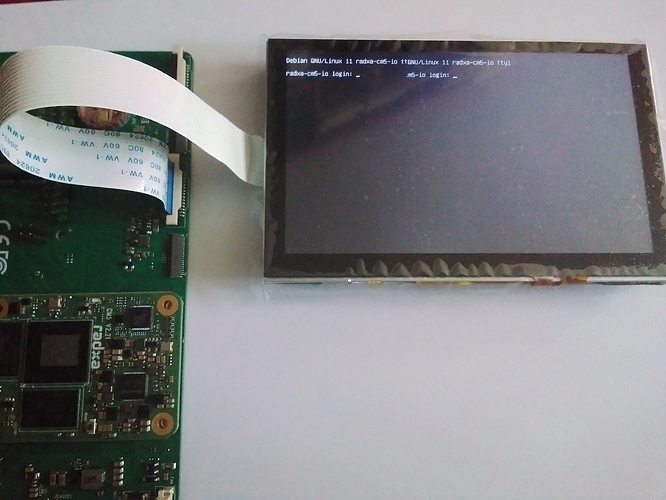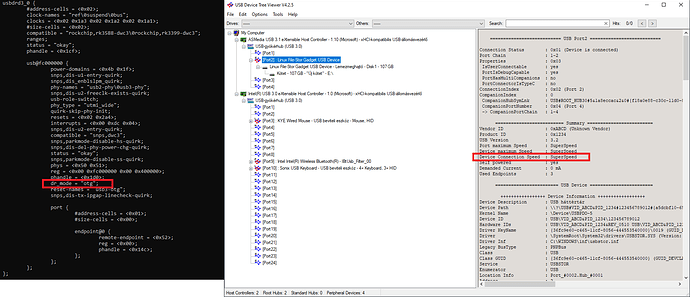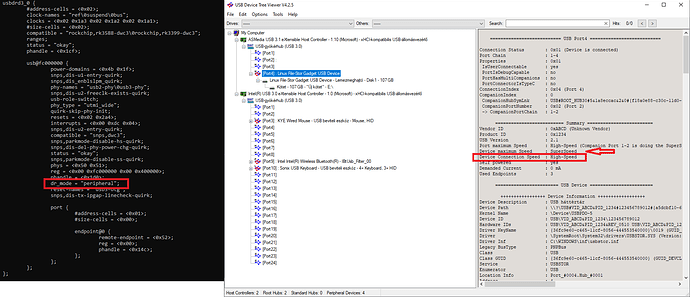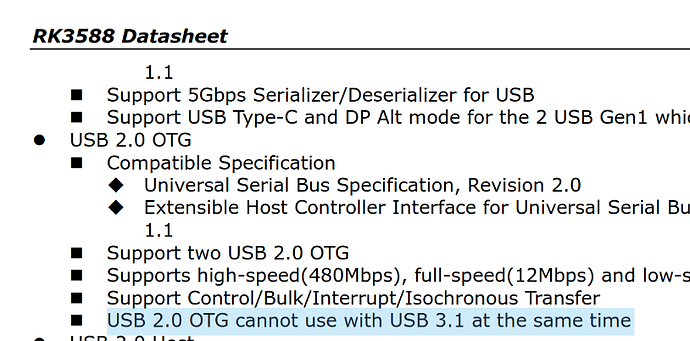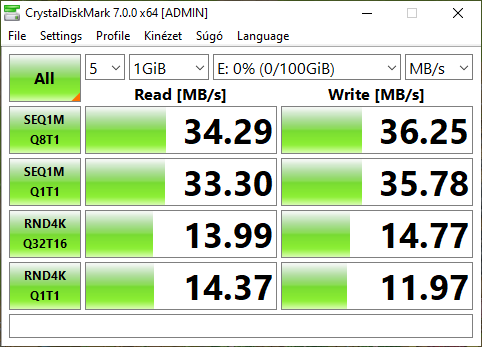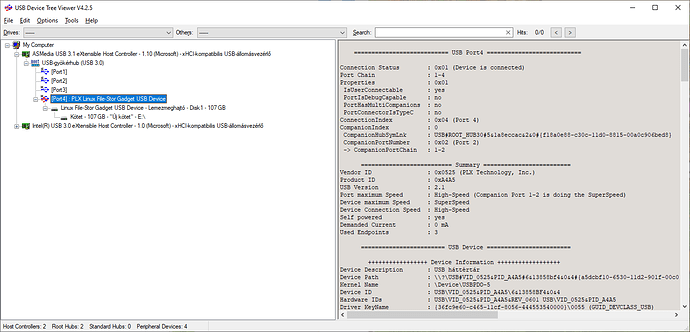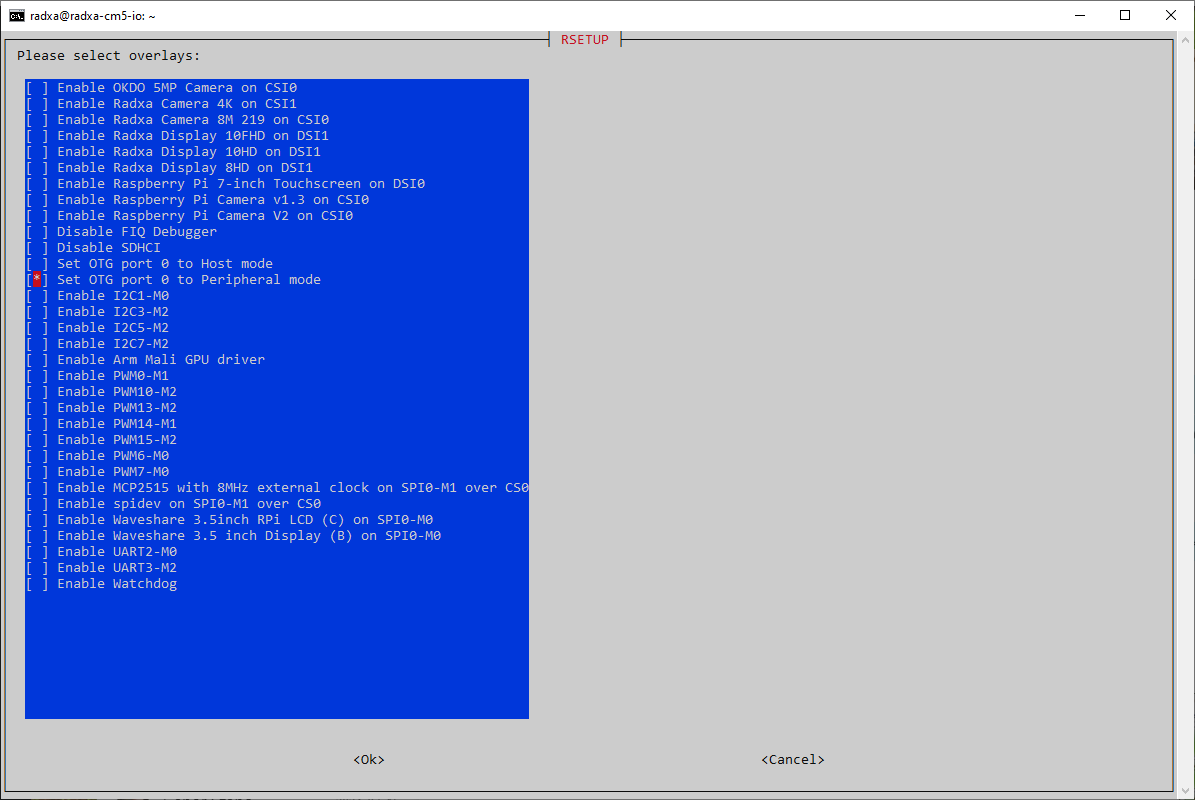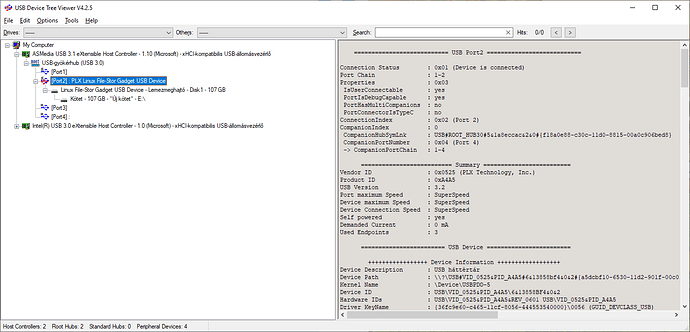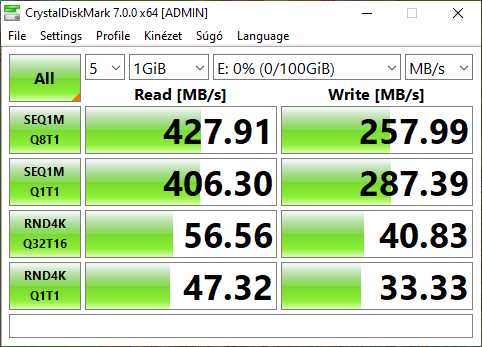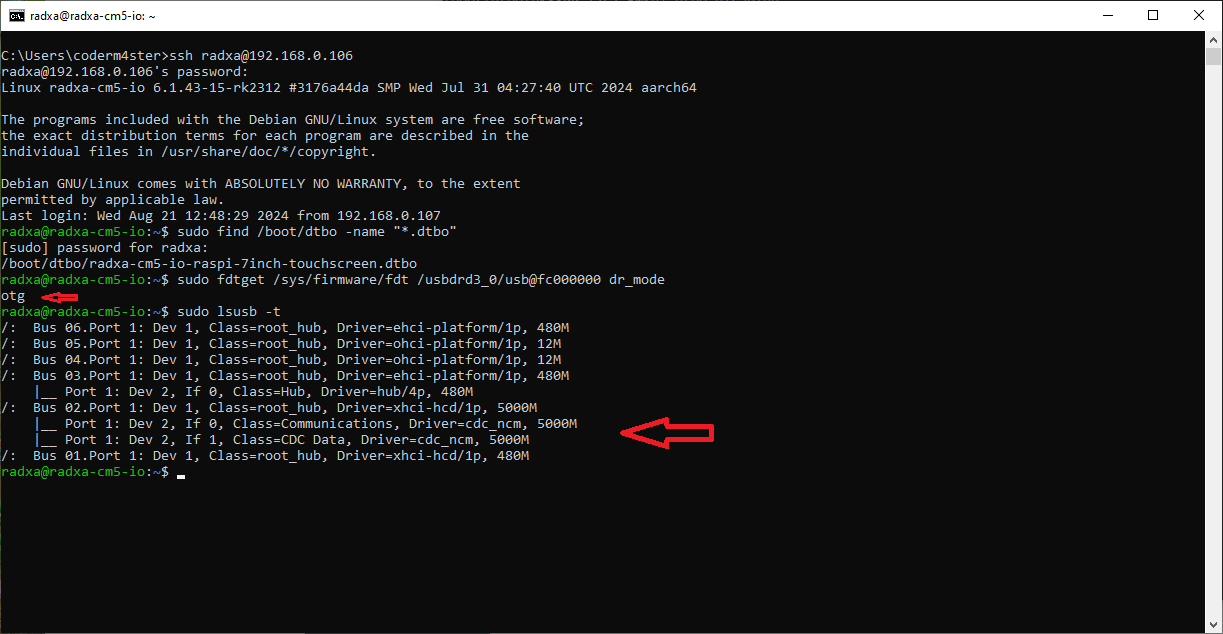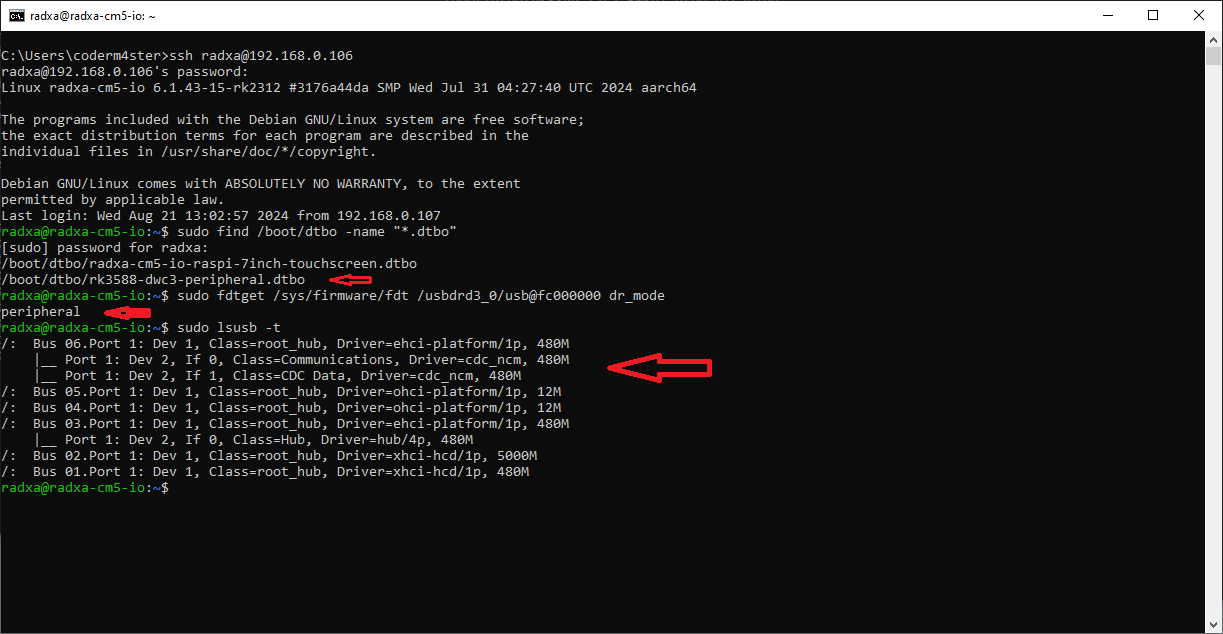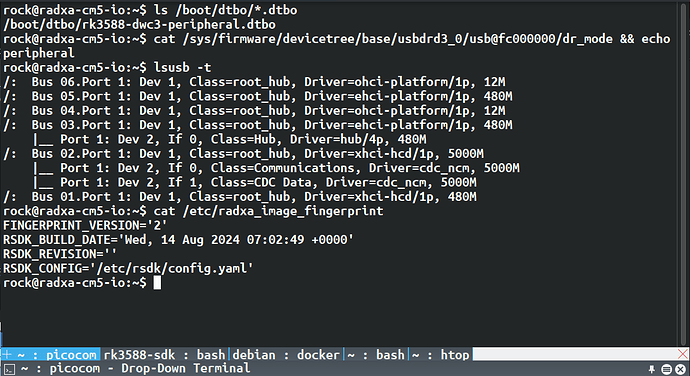@RadxaYuntian
Just to show how gentleman i am, i give you a more simple test case which doesn’t involve any 3rd party stuff, other PC, whatsoever.
Connect the USB-C port to the USB3-A port with the USB3 OTG cable. So there aren’t any additional computers/devices involved in the party, just pure CM5.
I enabled radxa-ncm otg service in rsetup just like you did in your video.
This picture shows the situation when the peripheral overlay is disabled:
While the following picture shows the situation when the peripheral overlay is enabled:
The small arrows show that the port is in OTG mode in the first picture, and in the second picture it’s in peripheral mode.
The big arrows show that the speed is 5000M in the first case in OTG mode so it’s Superspeed, while it’s just 480M in the second case in peripheral mode
which is Highspeed only.
I can’t wait for your explanation about this phenomenon…