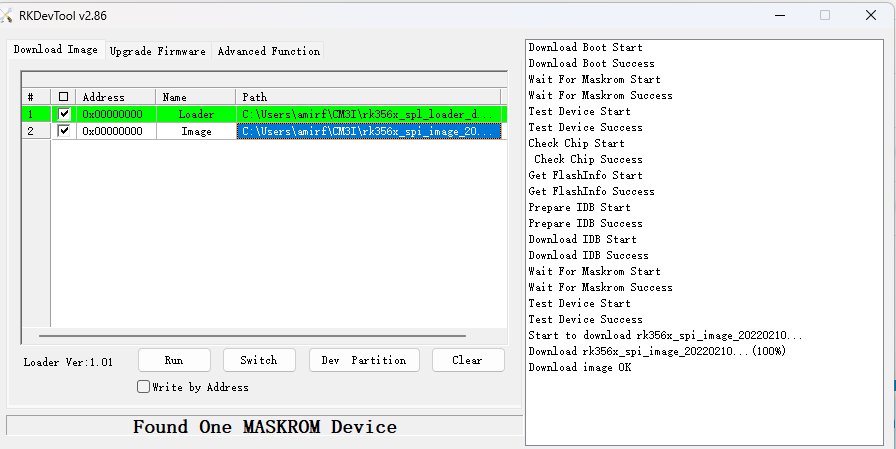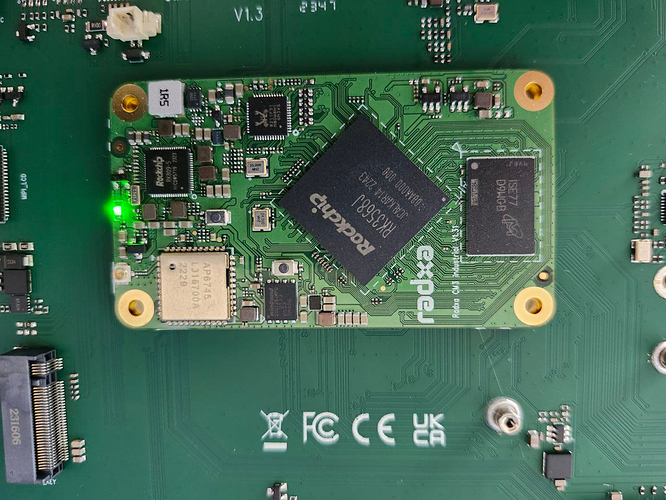Hi there,
I am trying to flash an image onto my Radxa CM3I using a CM3I-IO board-V1.3.
I am using the loader file and the image file both from the Radxa documentation center.
The flashing goes through and image downloads OK. However, after restarting the CM3I there is no HDMI, or Ethernet or USB available on the compute module dev board.
Is there any other image/loader files I can try?
Here is a screen shot of the RKdevtool window.