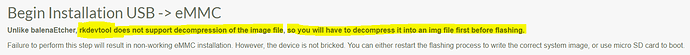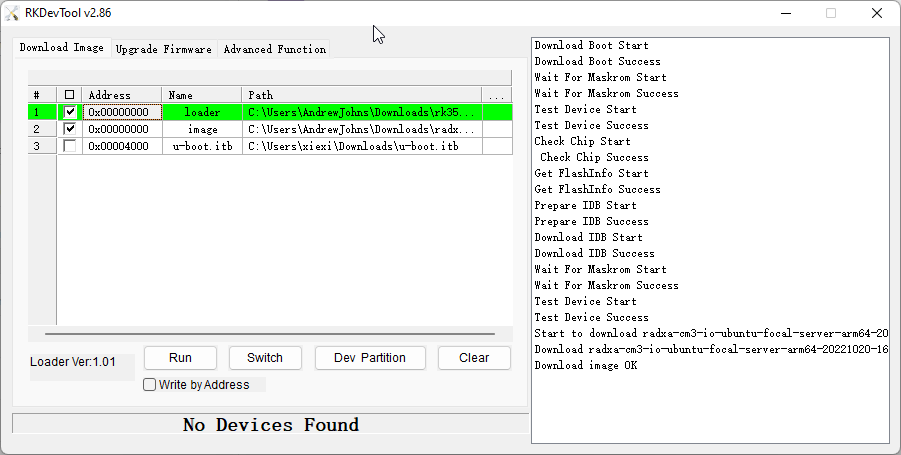Hi,
I’m using a Raadxa CM3 V1.3 D2E16W2 (eMMc), and I’m trying to use it along with an RPI CM4 IO board.
The issues come since I try to boot.
I’ve followed this flash guide for the RPI cm4 IO board:
https://wiki.radxa.com/Rock3/installusb-install-radxa-cm3-rpi-cm4-io
and everything looks to flash ok. Even I get the "Download image OK.
But then, when I disconnect the USB and power, and power again, nothing happens. Not even a led blink from the CM3.
After that, I try to communicate by serial following this other guide
https://wiki.radxa.com/Rock3/dev/serial-console
but get no response in the terminal. Have no idea if I had to flash something else before.
On github I read " This image assumes Radxa CM3 IO board. If you are using Raspberry Pi CM4 IO board, you will need to manually update /boot/uEnv.txt to use rk3566-radxa-cm3-rpi-cm4-io.dtb instead." But Isn’t clear to me where and how to make that change.
Is it necessary to build again just to do that change?
Think that an urgent update of radxa guides is required.