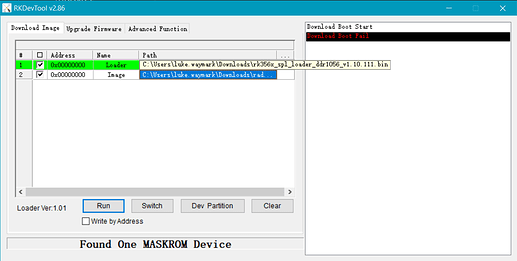Hi,
I have a CM3 SODIMM V1.2 16GB with a Waveshare Compute Module PoE IO Board
I cannot get the bootloader to download.
The RKDevTool (using Windows 10) detects the device in maskrom mode, but always returns “download boot fail”.
I’ve tried the 1.06, 1.10, and 1.12 bin files; RKDevTool v2.81, 2.86, 2.92; and running in admin mode, with the Driver Assistant V5 installed and USB appearing in Windows Device Manager.
The wiki page on the CM3 SODIMM claims that the software to use is the same as the standard CM3 board, and there is very little information on the SODIMM model apart from this single wiki page
Any help would be appreciated.