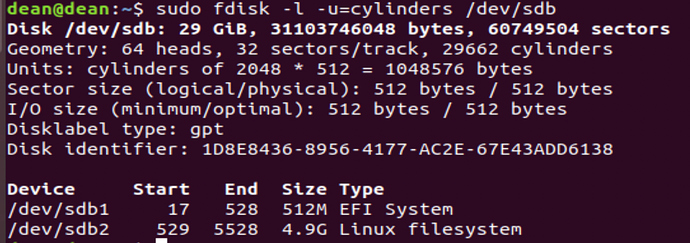Hi there Forum,
I’m hoping someone can explain the right way to clone a configures OS on emmc module. I started with the default OS image and have now applied the many changes we need for our project. I initially used a 32GIG emmc but now want to use 64GIG emmc.
I have used clonezilla many times for SD cards and never an issue going small > big. However, with emmc it seems even clonezilla doesn’t work due to a boot EFI file that the backup of the 32GIG image is not getting?
Is the only option to use dd? What is the correct way to burn emmc modules? I need to burn upwards of 50 emmc modules so keen on clonezilla / partimage so the file / burn time is not so long.
Any suggestions as so far I’m bashing my head it seems 
Hope to get some ideas soon.
Bye for now
Dean