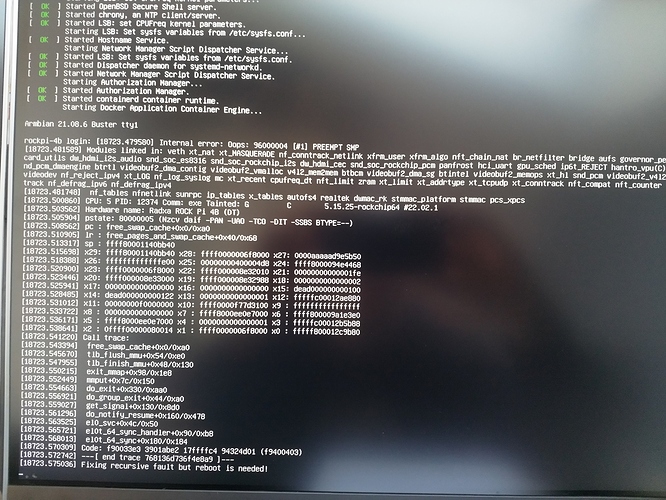Hello,
I cannot make wireguard to install on my rock pi 4b running ubuntu 20.04
I have followed the instructions on similar topics but no luck.
root@rockpi4b:~# cd /usr/src/linux-headers-$(uname -r)
root@rockpi4b:/usr/src/linux-headers-4.4.154-113-rockchip-gdb9dfc2cdd25# make script
s
CHK scripts/mod/devicetable-offsets.h
root@rockpi4b:/usr/src/linux-headers-4.4.154-113-rockchip-gdb9dfc2cdd25# apt-get install wireguard
Reading package lists... Done
Building dependency tree
Reading state information... Done
wireguard is already the newest version (1.0.20200513-1~20.04.2).
0 upgraded, 0 newly installed, 0 to remove and 2 not upgraded.
2 not fully installed or removed.
After this operation, 0 B of additional disk space will be used.
Do you want to continue? [Y/n] y
Setting up wireguard-dkms (1.0.20201112-1~20.04.1) ...
Removing old wireguard-1.0.20201112 DKMS files...
------------------------------
Deleting module version: 1.0.20201112
completely from the DKMS tree.
------------------------------
Done.
Loading new wireguard-1.0.20201112 DKMS files...
Building for 4.4.154-113-rockchip-gdb9dfc2cdd25
Building initial module for 4.4.154-113-rockchip-gdb9dfc2cdd25
Error! Bad return status for module build on kernel: 4.4.154-113-rockchip-gdb9dfc2cdd25 (aarch64)
Consult /var/lib/dkms/wireguard/1.0.20201112/build/make.log for more information.
dpkg: error processing package wireguard-dkms (--configure):
installed wireguard-dkms package post-installation script subprocess returned error exit status 10
dpkg: dependency problems prevent configuration of wireguard:
wireguard depends on wireguard-dkms (>= 0.0.20200121-2) | wireguard-modules (>= 0.0.20191219); however:
Package wireguard-dkms is not configured yet.
Package wireguard-modules is not installed.
dpkg: error processing package wireguard (--configure):
dependency problems - leaving unconfigured
Errors were encountered while processing:
wireguard-dkms
wireguard
E: Sub-process /usr/bin/dpkg returned an error code (1)